
If you don’t want to answer your secret question every time you log into Watani Online here is how to get rid of it.
Step 1 – Log into your Watani Online account as usual
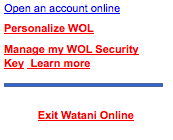
Step 2 – Once you log in click on Manage my WOL Security Key on the left hand side
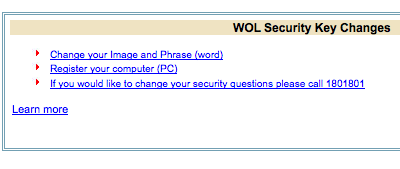
Step 3 – Click on Register you computer then on OK
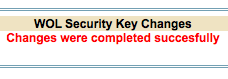
Step 4 – Thats it. Next time you log into Watani Online from the same computer you won’t have to answer your secret question.

22 replies on “Watani Online Tip for NBK Customers”
It’s really shit that Watani system.
It’s annoying and cumbersome.
THANK YOU!!!!!!!!!!!!!!!
Thanks !
That’s really helpful
wow,, thanks a bunch
Watani online sux
in fact, I tried most Kuwaiti online banking systems, they are horrible except KFH online, KFH online is perfect!!!
me and my friend are having problem whenever we get to the final step, entering the password.
anyways… any idea if we have to renew the epin after getting new atm cards?
@azai / no need for a new epin when you replace your old card,, which is now obsolete by the way..
@ Tan Go & @ aziz
Yes you have to request a new epin and make a new password. Reason being that if you notice the new card is completely new with a new card number which means your old epin and password which is associated with your old card in now null and void. I know coz i went through the same hassle to get on line using the same pass word until some customer service from Hala Watani told me to change my password. and voila got through.
And yeah mark thanks for the info 😉
You don’t have to get a new epin, I didn’t when I swapped my cards neither did Nataly when she had hers swapped.
@Mark
been using online services to transfer locally (from other banks).
since i got my new card, i wasnt able to login with my old atm# and password. how comes you didnt change yours? everytime i sign up with the WOL(from my old account), i end up having errors.
guess i need to call customer service?
thnx that stuff was so annoying! anyone know if we can register more than one comp?
mushroom i logged in with the new card number not the old one. I actually asked NBK about the epin and stuff and they told me that i wouldnt need it since they didnt cancel them or smething. and they were right.
@mark
i am confused now.
for OLD CARD, old atm# + old password
for NEW CARD, new atm# + old password?
I had to change the password but not the epin when using the new card to log on.
Great! Thanks!
mushroom: not sure if my login pass was the same but i didnt need to apply for a new epin
Step 2 – One
once*
I swapped my card and in the process It seemed that I cannot access my account with the new card number. However, after speaking with 801801 they instructed me to create new password. You will find this option where it tells you that your password was canceled because you did not use it for two months. BUT, it will ask you a security question which you have put when you first installed the e-pin. My procedure did not go through for me because I put the same old password as the new password which the system refused and did not give me a way back. And, since niether me or the guy from 801801 want to go through the steps again he told me a clue. Which seems rediculus:
YOU CAN USE ARABIC INTERFACE WITHOUT ALL THE NEW SECURITY CHECKS. ALSO, WITH THE OLD PASSWORD!!!!
can people confirm this.
u can also log in in arabic without all those steps
Asooma: thanks fixed
Ooohh… Cookes!
The worse on-line service in Kuwait.
I’m in the US studying for my graduate degree. I have used both my accounts in Gulf Bank and NBK. After NBK changed their card and started using their stupid picture match and questions . It’s so ridiculous and hard! Not to mention their stupid e-pin request then have to send a letter of request then pay for the DHL service. They are just one big blood suckers.
I have used Gulf Bank on line for more than three years now and their method is simple and secure. With no need to memorize pictures or stupid questions.
As I can read from others seems like I’ll transfer to KFB instead.