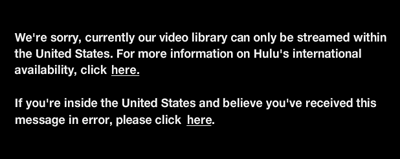
A couple of readers emailed asking on more information about VPN’s so I figured I would do quick write up about it. VPN stands for Virtual Private Network and to understand how it can be of use to you I will give you a quick example. There are some sites (mostly media) that require you to be a US resident to be able to either watch videos or listen to music. A quick example is Hulu.com. If you want to watch a video on Hulu you would get the message (screenshot above) that videos can only be streamed to US residents. A VPN would help you get around that restriction.
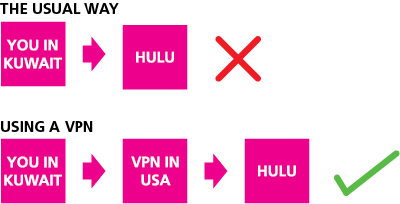
How VPN works is you sign up to a VPN service (I use StrongVPN) and then you access the internet through their servers. So instead of you visiting Hulu directly from your computer in Kuwait and getting the error I mentioned earlier, with a VPN based in the US you end up accessing Hulu through them so Hulu thinks it’s you in the US. I did a quick illustration above to better visualize this.
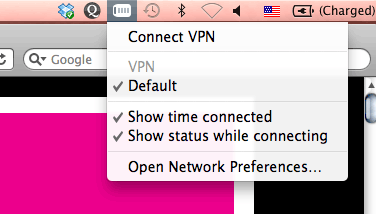
With VPN active all the websites you visit will think you’re based in the US. It’s that simple really. It also doesn’t require you to change your browsing habits and unlike proxy websites you don’t have to access the web through a website. Once you setup VPN on your computer you connect to it from your desktop and then just browse the web like you would usually do. The above screen shot is from my Mac, I just click on Connect VPN and that’s it.
I know it sounds a bit complicated at first and maybe hard to grasp but really all you need to know is that VPN allows you to access sites that are restricted to just the US (like Hulu, Netflix, Pandora etc..). As I mentioned earlier my VPN account is from the company StrongVPN. I’ve been using them for over a year now and haven’t had any problems. I’ve also got their cheapest package. Here is the [Link]
If you have any questions just ask below.

72 replies on “VPN Information”
who know how to enter porn sites will definitely know how to enter this without any problem 🙂
HMA (hide my a–) VPN is also good.
Streaming from the US .. on a 512 DSL. Nice. And F*** you Qualitynet.
third party proxy websites have certain restrictions, for example you cannot open anything that opens in another window (those who are familiar with serials.ws know what i am talking about), plus you cant download stuff (for example rapidsharelibrary).
u would still need a local ISP for the VPN to work right? does that mean that all “blocked by qualitynet/ KEMS/ fasttelco” disappears? and i am not referring to badors example; i mean things like rapidshare, torrents, heck even skype.
VPN works with any ISP and there are no restrictions because you’re still accessing the internet the regular way. It opens up everything including rapidshare, skype etc.. and you can even set it up on your iphone or ipad. i use VPN on my iphone to broadcast Pandora in my car for example.
Did you need to jailbreak for that?
How do you set it on your ipad? I have it on my lap top, but cant see how to get it on the ipad!
OK, but I’m with fasttelco (4 or 6 mb connection I think)and right now i struggle to even load youtube videoes (no i did not abuse my connection or download limit since we only use it for youtube and normal surfing).
so… with such sh!t internet service.. I will your VPN option be usable?
Also..
how bad will it affect our download cap if it exists?
oh which reminds me.. wtf.. is there download cap at my ISP? am I under it? aren’t they supposed to officially notify us?!
With my experience there really isn’t a definitive answer and I’ll tell you why.
Because you’re accessing the internet via the vpn then your connection should be slightly slower since you’re going through the US server first. But what will be slower isn’t the top speed but the latency. So I wouldn’t recommend playing games with VPN on. So if you’re downloading a torrent for example you would download it at full speed via the VPN.
Now sometimes when I am having issues with my connection at home or work, I connect to VPN and the VPN connection works better. I think thats related to the DNS so when there is a DNS issue VPN works faster.
+1
FT is poor with youtube…..
I also noticed FT is poor with YouTube and Facebook.
and gmail.
i always assumed you’re stealing our google account details.
HotSpotShield ! Anybody ? its free any easy , i use it to watch HULU (The Simpsons ) =D
Really? That never works for me…
i wish i can use the VPN on PS3…
you could, get a router that supports vpn. when you go to the strongvpn website click the vpn routers link on the left
i got help from the live support.. thx for the info..
do you think i will be able to work with Netflix?
anyway in mid of july when I get back from my vaction i will start working on the project and will let you know
Witopia has the best VPN, try it out.
Witopia is what I used to have before they increased their prices. Now I use StrongVPN which is cheaper and even faster.
Hi Mark. witopia was faster for me too when i tested months ago. if strongvpn has improved I could give it another try but when I check the $55 package from strong, I only get 4 cities with PPTP.
with witopia, I get like 50 cities and can use PPTP, IPSEC, and L2TP and for only $39.99. Did I miss something??
Hey you get the two main countries USA and UK. You also get PPTP, L2TP and SSTP. But in any case I just checked out the witopia website and they have the $39.99 package again. Thats the package I was subscribed to before they increased it to 69$. I guess they noticed a lot of customers left and now dropped it back down to 39 again.
Which package do you subscribe to Mark?
the $55 one
Zain just blocked my VPN, and Im wondering what telecom com still allows VPN connection for my phone?
I have Zain and don’t have issues connecting to VPNs
i did not check the website yet, but is this service free ?
no, you can use hotspot shield which is free but they insert banners and their speed isn’t as fast.
You just hit the little cross in the corner of the banner & the adverts go..
Problem with publishing posts like this is that you’re highlighting common workarounds that only increases the chances that authorities become able to block VPN providers. There is no need for showing one’s cards in a game of poker buddy.
Like you said, this is a common workaround not a loophole no one knows about. ISP’s are well aware of VPN’s. Worse case you can setup your own private VPN if you want on your own personal hosting server in the US.
Agreed, though it isnt the ISPs that have the problem, its the MOC and certain fanatically conservative MPs. If they decide to crack down on VPNs its just adds overheads and reduces the quality of service we currenty have through the likes of StrongVPN etc.
+1
I agree fully with Aluk. Not everyone needs to (or deserves to) know about about VPNs. Arguably the whole mess we are in now with the bandwidth caps is partially because torrents which were once the domain of the geeks, became common knowledge and every Tom, Dick, and Harry (or Mohammed, Hazza3, and Bader) started downloading.
VPN’s are easily blockable, and you highlighting them increases the likelihood. China, Italy, and Turkey completely block VPNs.
ONCE AGAIN, NOT EVERYONE DESERVES TO KNOW ABOUT VPNs!
All it takes is one beardy weirdy to raise the issue in parliament. Then a bunch of MP’s will want to grill the minister of communications, and just like that VPN’s are history.
ha ha ha
+1
VPN can’t be blocked, ever. All they can do is block it’s common port, where you can always use OpenVPN and run it on another port.
Wrong! Since January China is blocking openVPN. Italy, Oman, and Turkey block the more popular PPTP.
SSL OpenVPN still work China, same goes for SSTP alternative for PPTP. You can’t stop the VPN 😉
I have noticed that Quality net is somehow able to block hidemy@ss and kproxy. They are web based proxy sites that let you bypass certain restrictions.
The downside to VPN usage is that it slows my connection down to the point that I can’t really watch Hulu, and I definitely can not watch Netflix streaming.
When will we get decent affordable internet here?
Third world countries have better internet.
Erm…Kuwait is a 3rd world country.Google it.
I totally agree with Aluk & Yeni we don’t want more attention to this service in Kuwait, and what they done (ISP’s and MOC) recently is more than enough of limiting our internet access, we don’t want to be the China of middle east regarding the internet access, because believe me we are close to be the same where you will be grateful of doing the basic things online.
Along with VPN you can now Supercharge your website too
https://www.initsoul.com/2011/06/09/supercharge-your-website/
I use Hotspot shield.
If you use firefox, and get the add on ad-block plus and all the banners and ads will be removed while you’re using hotspot shield. No pop ups, no ads, no nothing.
In terms of speed, it decreases about 25%, but it’s not really a big deal since its free.
You should also mention another positive thing about using a VPN; your ISP can’t see what websites you’re visiting.
I guess its only a matter of a few hours/days for this vpn to be blocked. Another one bites the dust …
I don’t get why you’d pay… Hotspot shield is great and free. You just close the banners they include on the browser. Also, there Is ExPat shield if you want to use the uk services such as BBC iplayer.
because i would rather pay $4.5 a month and surf without banners popping up randomly on every page
But mark, that’s the problem. Once you l
Close the banner on The first page, they go. I Use firefox & when I close the advert the first time, nothing comes back on other pages…
there is a big difference between paid vpn and free ones. bandwidth, ads, speed, protocols , hundreds of servers which means hundreds of different IPs worldwide, multi platform, installs on a router with dd-wrt, etc … there is just no comparison at all. if you don’t wanna pay you might rather
just a comment… you cannot download torrents throough VPN (at least through strongVPN) i left my vpn connection on once by mistake while downloading torrents, and my VPN account got blocked… received a notification for that, and had to go to certify that i was not doing anything illegal…
Yeah but torrents work here so there’s no reason to. If they don’t try changing the ports uTorrent is using.
Is there a way to put a VPN on the iPad? .. Cuz I really wanna watch hulu from my iPad !
yes in settings under network
What do I put for the description, server, account etc..?
u need to have a vpn account and then u just put your vpn settings in
I hope this post was quite favorable for Mark 😉
Mark, have you tried Cisco VPN?
https://www.cisco.com/en/US/products/sw/secursw/ps2308/index.html
VPN is good solution not only to bypass connection to block websites. I use it as additional firewall.
I tried several VPN services. The StrongVPN is Ok but i found Securitykiss Tunnel. They have very easy to use software and are cheap than other. Now I use the free version of Securitykiss is enough for me.
Security Kiss seems dodgy. Thing is you need to use a reputable VPN since ALL your information has to go through them. It’s actually a security risk if you use an untrusted provider since you don’t know what they will do with your information.
U r amazing I love ur blogs cuz just yesterday I would like to purchase apple tv and they said in u will not get benefit cuz it’s locked Netflix at Saudi region love ur info and all other comments even
i currently use strong vpn with my Ipad 2. Its amazing ..you get to watch abc player, Hulu, and Net Flix.
Tnx.
Now EVERYBODY will know about VPN.
Good, show the ministry they are useless and whatever they do we’ll get around 🙂
Thanx Dear i just create my account and its just work fine … thanx
VPN on my Nokia E7?
@Yeni
“All it takes is one beardy weirdy”
You know, I’m one beardy guy. I’m not using the net to access HULU or the like.
Marks’ VPN info allowed me to get to partially blocked US blocked pages like this:
https://babel.hathitrust.org/cgi/pt?id=mdp.39015079128982
This manuscript on this page is viewed only in the US. Other manuscripts pages are accessible from the same site.
This is one of those info that have two edges.
So, thanks Mark (and Posters)
As for @Yeni, next time please don’t stereotype.
hey mark,
i was on the witopia wbsite and was wondering if the $39.99/year personal VPN plan will work properly and let me access sites such as netflix and hulu as well as blocked torrent sites? ant ehe $55/year plan by strong VPN will also do the same? which one would you recommend now that the price of witopia has gone down?
thanks
Just tested Hulu with witopia $39 and it is working. But it is SLOW…
I don’t have an account with Netflix.
sorry but i had another questin. when i go on strong vpn and click on the plan, for some reason it shows my current location as Netherlands. Amsterdam? do you know why that is happening?
Try speedtest.net does it show the same thing?
I’d like to say, for the benefit of all concerned, that ZAIN’s blocked most, if not all, of the VPN providers you guys just mentioned in this post.
Nice going..
That’s what heppens when people have a really popular blog…
I think viva are blocking all these websites :<
Anyone has a solution?
As its old post.. can someone tell which VPN is good now to choose WiTopia Strong VPN etc…