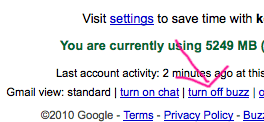
If you’re a Gmail user and have no interest at all in Google Buzz (like me) then the Buzz icon underneath your inbox is probably annoying the hell out of you. Well to turn off Buzz its very simple, scroll down to the bottom of your Gmail page and hit the kill switch.

20 replies on “Kill the Buzz”
Does it turn off sharing too?
It has some promise. I’ll see where it goes.
It’s typical Google- simple and fast. I personally would not turn it off.
thanks mark .. hate it ..
its off 🙂
Can you guys list out a few reasons why you don’t like it? I’m a little puzzled here….
you’re a Buzzkill! 😀
Buzz Is great
no idea what the buzz is all about but i turned it off. thanks
might as well switch off buzz and just stick with facebook
seems you’re anti-anything not associated with the ipad and it’s lack of flash now : D
lol not really. i just like to use gmail for mail. don’t need any distractions there…
all the buzz updates get sent to your mail inbox tho
ah! buzz has potential.. but not gonna go too far with the state its in now.
More interesting is the ‘titanic project’ at facebook!!
thank a bunch (^_^) ”
don’t have time to buzz
You could put it in more (dropdown) section instead of completely turning it off.
I can’t remember when was the last time I actually used GMail from the browser. All my GMail accounts are in Mail and my iPhone.
Buzz Killer!!!!
More convenient then facebook for me, always wanted a reason to get rid of FB.
If you really want to get rid of buzz and all it’s privacy issues, here’s a more comprehensive review of how to do it.
https://news.cnet.com/8301-17939_109-10451703-2.html
It was annoying me too. thanks for sharing