
I’ve already posted about the Zinio magazine app on the iPad before (pictured above) and about how great it is and if there was only one app I could have on the iPad that would be it. Sadly though, not all my favorite magazines are available to subscribe to on Zinio… or at least not available yet. So what’s the solution?
You’re going to have to download magazines illegally.
Magazine subscriptions are cheap with the majority costing around $10 a year and I’ve already subscribed to over a dozen but the ones that aren’t available in Zinio I just download pirated copies of the magazines for free.
To do that you need two things, a PDF reader on the iPad and links to sites that post those magazines for you to download.
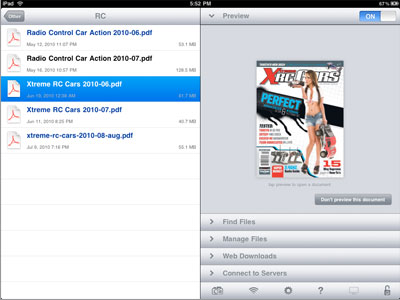
PDF Reader
I use GoodReader (pictured above) on the iPad to read my PDF magazines. The reason I went with GoodReader over other PDF readers is because it’s cheap, it handles large files extremely well and also because it has a ton of features. Some of the cool features are the ability to upload files into GoodReader directly from your web browser on the computer over wifi, the ability to drag and drop files into GoodReader from iTunes and the ability to download files from the Internet directly into GoodReader via an internal browser. Not only that but you could take a bunch of files, zip them up, upload them into GoodReader and then unzip them within the app. The only downside to GoodReader is the extremely ugly app icon.
Magazine Sites
There a ton of sites but the ones I use the most are the following: World Mags, Get Magazine and Magazines Download. Now just an FYI before you click the links, those sites also have PDF’s of certain magazines that are banned in Kuwait so close your eyes when you see them.
That’s all there is to it. Most of the magazines available in Zinio are also available at those sites as well but, since subscription fees are very cheap on Zinio I would highly recommend you subscribe to them instead.

31 replies on “Magazines on the iPad”
FYI, iBooks now supports PDF with brilliant features including remembering where you stopped reading and syncing that over the air to the iPhone, brightness controls and a ton more amazing features …. And it’s Free 😀
iBooks is horrible with PDFs, its extremely slow and frustrating. Goodreader also remembers where you last stopped.
now the downloads of pdf files will for sure increase in Q8 😉
You should try Fastpdf
I just download the magazines from those websites and use “calibre” to convert them to epub and just drag them to ibooks, so u can get a more magazine like experience with page flipping and all that jazz
its either this of the fake watch post mark … u pick 🙂
About the Ipad … I was interested to get it for this purpose and for long journeys … but how long does the battery holds ?
You don’t even need to convert them to open up in iBooks
I havnt tried pdfs on ibooks yet, so i dont know, does it have that page flip animation? Because i know epub books can flip pages nicely, so that why i convert them.
flip pages animation is the least important thing when it comes to reading magazines on the ipad. there are a ton of things more important #1 being speed which the iBooks app suffers in.
that was very helpful i was looking for websites like these ,thanks 😉
I don’t understand why subscribing to magizen online, RSS sites has good informations, you get updated of stuff you are interested in.
Once a month magazine, is overrated for online.
Neoark, what do RSS feeds have anything to do with magazines?
Interesting! i should buy one :O)
It’s like using ur app to see up-to-date RSS of ur blog, magazine takes a while to get info from.
I’m stating my opinion which I prefer.
RSS feeds and magazines are two different things. It’s like comparing a car to a book.
iBooks works fine for me, I never felt it was slow or anything.
Ahmed iBooks isn’t slow when it comes to ebooks, its just slow when it comes to Magazine PDFs.
There are certain websites for gadgets and other interests I like to keep posted by the news, and using the RSS feeds keep me in touch with latest of what goes on the latest information.
How would I get information before others? Without going to the source, save me time and keep me always up-to-date.
I usually read science and technology magazine, not to mention games, and find having news through RSS much more efficient.
I think we misunderstand each other, I was just stating that I prefer RSS feeds of news over magazine, that’s all.
Dude, welcome to the internet…
Haha, Internet is a serious business!
mark do you know of a good ipad apps site that does reviews and releases?
Zinio is great, but once you get several subscriptions going, your iPad will take forever to back up and sync when you connect. To your laptop. Mine can take over an hour now. Zinio is supposed to be working on a fix.
Mark, I’m not sure why you are experiencing slow viewing of PDF magazines in iBooks. I just downloaded 3 PDF magazines and I opened them in iBooks. The viewing experience is like Zinio, not slow at all. The magazines I downloaded are Fitness, Homes & Gardens, and OK Magazine.
try flipping through pages in iBooks and then try flipping through pages in GoodReader, the difference then becomes obvious.
So far I like how the magazines are stacked neatly on the shelves in iBooks and the viewing is super fine with me. Will try GoodReader though if iBooks starts acting funny! 😉 thanks for the tip.
Yeah thats a plus of iBooks over GoodReader, its visually more pleasant and magazines are more organized.
I understand the GoodReader argument, however iBooks works for me and I like using 1 app for all my PDF’s.
Well my speed argument was just 1 thing. There are a number of other things GoodReader does that iBooks doesn’t.
purchased goodreader for my iPhone 4 works perfectly! downloaded T3 and happy!
They should include Arabic magazine also 😉
iBook has now released an update to improve PDF performance. Finally, my magazines look all nice lined up on the iBook shelf.