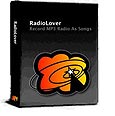 I have been listening to the online radiostation KCRW all morning and its great. BUT, some of the cool shows are on at times I am not near a computer or if I am I can’t listen to them loud. So, I wanted a software that would allow me to record radio streams as MP3 and then put them in iTunes for me so I could then throw them onto my iPod. After a bit of searching and asking around I found the software I needed, RadioLover. RadioLover is very easy to use, all you need to do to start recording a stream is to drag and drop the stream from iTunes into RadioLover. Then you just hit record OR you can schedule it to record at a certain time. Whats also cool about RadioLover is that it will automatically tag the songs with the artist, album, radio station and track number. Very practical and its just for $15. Now I will be able to record various cool radio streams and dump them into my iPod so I could listen to them in the car or at work. It only works on Mac’s though, sorry PC users. [Link]
I have been listening to the online radiostation KCRW all morning and its great. BUT, some of the cool shows are on at times I am not near a computer or if I am I can’t listen to them loud. So, I wanted a software that would allow me to record radio streams as MP3 and then put them in iTunes for me so I could then throw them onto my iPod. After a bit of searching and asking around I found the software I needed, RadioLover. RadioLover is very easy to use, all you need to do to start recording a stream is to drag and drop the stream from iTunes into RadioLover. Then you just hit record OR you can schedule it to record at a certain time. Whats also cool about RadioLover is that it will automatically tag the songs with the artist, album, radio station and track number. Very practical and its just for $15. Now I will be able to record various cool radio streams and dump them into my iPod so I could listen to them in the car or at work. It only works on Mac’s though, sorry PC users. [Link]

One reply on “RadioLover”
I have used another method. I have a utility called TotalRecorder which records from any sound channel in your computer. This means you have to start it recording (mp3 format), identify where the input is to be taken from, and then start the radio transmission manually and leave it playing. The only problem occurrs when the stream is broken temporarily and the client starts to re-buffer… you’re left with some empty space to fill in, but this can be clipped using a utility such as CoolEdit!
Does anyone know an easy way of splitting up an mp3 into tracks? Im tired of using CoolEdit to identify where I want my tracks to be, splitting each track into an individual mp3 then burning them in the correct order with no empty space inbetween….
*sigh*