
Originally I was planning to write a small post on my experience with the Synology backup drive and maybe compare it to my Drobo but in all honesty, the thing turned out to be a lot more than just a simple backup drive and so the tiny post has turned into a much bigger one.

Synology DS1511+ Web Interface
Firstly a quick brief about what the Synology DS1511+ is. In it’s most simplest form it’s an external backup hard drive that can take up to five 3TB hard drives and has data protection which means if one of the five hard drives fail my data is still protected. But the DS1511+ (from here on I’ll just call it the Synology) is also a mini server and so doesn’t require to be connected to a computer.
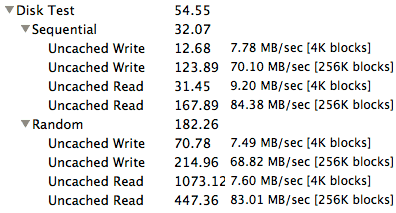
Xbench disk test
Performance wise the Synology turned out to be a lot faster than my Drobo. How fast? Copying a 2.48GB file from my computer over FireWire 800 to the Drobo took 4 minutes and 30 seconds. Copying the exact same file over gigabit ethernet to the Synology took just 42 seconds. That’s over 10 6 times as fast!
So yeah if you’re looking for a backup drive to put all your important files onto it and still have your data protected in case the drive fails, the Synology is great. But, the Synology is also more complicated to setup than the Drobo. Cost wise they’re selling the Synology drives in Kuwait for cheaper than Amazon and you can find them at either Blink (where I got mine from) or Cameo. Cameo also has the newer but slightly more expensive DS1512+.
Now that I got all that out of the way this second part is what REALLY makes the Synology cool. Continue below for the second part of this review.
As I’ve mentioned a number of times before on the blog I use XBMC to access all my media files. I’ve been using XBMC since 2005 when I had it installed on the original Xbox and since then I’ve been using it on a number of devices including the the previous and current generation of AppleTV’s and my personal favorite, the Acer Revo. I’m also obsessed with building a digital media library, no idea why it’s something I started and can’t stop. My files are very organized and a normal process for me looks something like this:
1) Search for TV show torrent
2) Download torrent
3) Expand the files
4) Delete all the files and just leave the video file
5) Rename The video file to the proper format (eg. Lost S01E01.avi)
6) Move the video file to the proper folder under TV Shows (eg TV Shows/Lost/Season 1)
7) Go to XBMC and click update so it finds the new episodes and adds it to the library
After installing a bunch of programs on my Synology, here are the steps I now take:
1) There are no steps
I’m going to get a bit more geeky here so bare with me. The whole process of getting shows, expanding, renaming, moving and updating XBMC has now become all automated because of Synology. I won’t go into specific details on how to set everything up but I’ll tell you what you need and what does what. First what you need:
1) Account with nzbmatrix.com
2) Account with astraweb.com
3) Synology
4) SABnzbd Software
5) Sick Beard Software
6) CouchPotato Software
NZBmatrix is going to replace your current favorite torrent site. NZB is a usenet format and one I now prefer over torrents. You then need to setup an account with Astraweb which is where all your files will be downloaded to before being sent to your computer.
On the Synology add the following source for packages https://synopkg.superzebulon.org/spkrepo/packages and then install SABnzbd, Sick Beard and CouchPotato.

SABnzbd interface
SABnzbd is what will be downloading all your media (shows, movies and music) and this will have to be connected to your nzbmatrix and astraweb account.

Sick Beard interface
Sick Beard is a software that will take care of managing and downloading all your TV Shows. First thing it does is scan your current library of shows and tell you what you have missing and if you want to download the missing episodes or just download the upcoming ones. So Sick Beard will basically automatically tell SABnzbd what shows and episodes to download without me having to get involved. Then once it’s done being downloaded it will unrar the files, delete all the excess files, take the video file, rename it into the correct predefined format and then move it to the proper TV Show folder. Finally Sick Beard will send a command to XBMC and have it update the library to include the newly downloaded show.

CouchPotato interface
CouchPotato is similar but for movies. What’s great is that it connects to my IMDB account and adds whatever is on my Watch List to it’s watch list so once it gets released it gets downloaded. I can also set it up to download any new movie that gets released that has for example a rating of 7 or higher on IMDB.
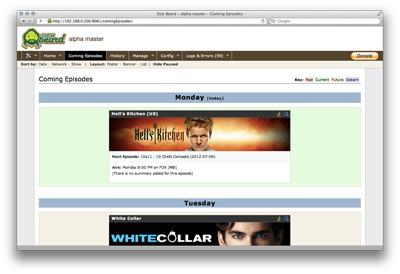
Sick Beard upcoming schedule interface
So although I originally got the Synology DS1511+ as a backup system it’s now turned into something a lot more than that. It’s automatically downloading and organizing my media library without my involvement. I love it. I know the above sounds a bit complicated but if you’re interested in getting it setup but don’t want to do it yourself I’ve got a friend who helped me with my setup who also offers the service for a small fee of around KD30. His name is Ryan and you could email him on [email protected]
I went from a Drobo fan to a Synology fan overnight, I highly recommend the drive.

48 replies on “The Synology DS1511+”
Great post, thanks for sharing.
I see you have stumbled upon my “Fight Club” source of downloading TVShows, Movies. UseNet or what I’d like to call it “Fight Club” is one of the best and I have long since quit using Torrents or Direct Downloads.
I name my files the same way as you do and I’ve actually got a list of more than 280 shows with full seasons available downloaded and saved even those that were cancelled hehe. I can’t stop building the library I’ve got and I don’t think I will stop it.
Thanks for the geeky post though.
Nice hardware but I’m thinking about building a mini server and installing the new yet to be released Microsoft Windows Server 2012.
Nothing can beat the private torrent trackers! 🙂
I have to disagree. I did private trackers and it was great for getting what you wanted but there was still a lot of manual work that had to be done. With this setup, you don’t have to do anything. The video is downloaded, unpacked, renamed, and added to the collection.
Its easy to rename manually, I don’t think you download 100 files per day which will take a lot of your time to rename. The private torrent trackers have more content and in different qualities as well as lot’s of rare content.
Even if you download manually, Sickbeard will rename and move the file to the folder for you once the download is complete.
yeah i like that feature as well. i had some old (pre-sick beard) files as well i just dragged and dropped them into the folder sickbeard watches and it took care of it.
No one said renaming is hard but it’s time consuming and it’s now automated so it’s better
I guess it’s time consuming for some and for some not. Still gonna check out the Synology because I need to find me some backup hardware. Thx
Yaah of course. if all u do is download one file a day it’s not going to take time to wait for it to unrar and for you to rename and move. but if you’re downloading a lot of files and specially full seasons then waiting for each file to unrar and then renaming and moving can take time. With me I get lazy as well and end up with a large backlog of files i need to organize.
Actually, when I start downloading some particular files for example all the movies for Jackie Chan, I start the download when all the movies are on the waiting list to be downloaded. The private torrent trackers I use have some rule, the uploader can not upload movies or tv shows in rar, they are all single files or folders for the seasons, while already most of them are properly named, but I still change their names to my specific format. That’s why I recommend using private trackers. 🙂
Synology > MS Server (WHS1,WHS2,2012).. I have tried both extensively.
Mark, are you downloading straight to the synology? I use a separate drive for my downloading so my raids won’t be abused by the downloading, unpacking, etc.
straight to the synology and it doesn’t look like its taking a hit. The ram is the only thing that is being consumed and even when it’s being consumed only have the ram is being used. But I could also add another 2GB of RAM (it comes with 1) so that’s not a problem.
I’ve been using Sickbeard for more than a year now and it’s been great. I didn’t like CouchPotato as much since i’d rather download highly compressed mkv’s and not have to rely on their script to download any type of file that’s uploaded. Maybe they’ve added some new filters that let me do that now, I don’t know.
I have my Drobo hooked up to my Mac Mini and theater projector. The Mini is my server using Plex and the rest of the house can use the great iOS app to watch from their iPads or AppleTV.
I still haven’t taken the dive into nzb. Is it worth it?
Well with the version of couch potato i have you can tell it to download BRrips which is what you download right?
Now if it’s worth jumping into nzb for me the answer is yes because I have the whole thing automated right now. I can still download torrents manually if I want to but I don’t have to anymore
I download automatically, that’s not a problem (although only for recent files). Sickbeard lets you do that with ezrss, a torrent feed. I think the value for me in nzb is the giant backlog of files and the knowledge that it’s probably never going to be blocked.
I download BRrips, but the small kind. 700mb usually for a typical movie in 720p. I have a terrible connection so anything bigger than that will take ages.
the 1511+ does not have a limit of 3TB, I have 2 x 4TB installed and works fine (Seagate Barracuda XT ST4000DX000 drive).
I didn’t even know 4TB drives were available yet
4 min 30 sec to 42 secs is 6.4 times as fast.
hour:min:sec aren’t metric.
just my 2 cents here 😉
and that’s why i don’t work in finance
lolz,
but hey all are still following your blog arent we?
Question: If one should need a storage unit for a small business with network of 5 computers. Would you recommend the Synology?
Just got the DS1512+ with the Cisco SR2016T switch for a similar set up. Works like a charm.
ok, thank you. Will give it a go. Do you have a tip for automatic back up software as well?
On a Mac: superduper!, carbon copy cloner and Retrospect. I think retrospect is available on pcs as well.
This is pretty cool 🙂
Oh yeah main question – does this play the media or are you using something else for that?
The main problem I have with media players is they don’t accept installing codecs so certain mkvs won’t work. Also subtitle support is weird and dumb half the time.
The Synology doesn’t connect to your tv. My recommendation if you want something affordable is get a Roku or a new Apple TV. On the Roku you can install Plex while on Apple TV you can go with XBMC.
If you don’t care about a library (as in downloading albumcovers, ratings, cast info etc..) just get a WD Live. KD30 available at xcite.
Sorry should add if you go with the Apple TV go with the second generation which you cna get from ebay or the local market if they have old stock)
Im guessing you have to use a VPN with Roku, and if so does it slow down the connection to much?
Plex on roku doesn’t need a VPN it’s streaming from your Synology
“I’ve been using it on a number of devices including the the previous and current generation of AppleTV’s”
How are you using xbmc on current version (ATV3)? Did you jailbreak it?
No used it with ATV1 and ATV2
https://firecore.com/atvflash-black
ATV3 still in the works
synology>apple airport extreme>ps3(media server)>tv
that would work too right?
it should yes
I had synology for 2 years it get also survilance station connecting 5 cams covering my house in Ahmadi ,also android and iphone apps where you can monitor your cams listen to your music and access all your files and photos
Can you review the Synology IPhone apps?
Thx
Sick beard is awesome, same for usenet, been using them for well over 2 years now. Life automation FTW lol.
Also mark, if you are interested in monitoring this stuff from an iPhone or iPad, check out Sabmobilehd, it’s much cleaner and nicer than using the web interface on said devices.
BAJS,
I use MediaDog on my Android Phone. This allows me to see Sickbeard, CouchPotato, SAB, and Headphones.
I can add shows, movies, control SAB from my phone. I was looking to see if they had the same app for Apple but I couldn’t find anything.
And don’t forget the XBMC remote app!
SAB allows you to add tv shows for sickbeard, and allows you to add NZB downloads to SABNZBD from various NZB search providers. It does not support CouchPotato though.
As far as comparing it to your Android alternative, it does everyone you mention but lacks CouchPotato support, and I am not sure what Headphones is, sounds like some kind of music source lol.
so to watch your shows/movies on your tv would you recommend
-boxee
-roku
-apple tv 2 or 3 when its jb
or another solution for xbmc or something of the like?
Yo! Nice blog post (first I read) I just want to set things up almost the same way, but have a TV that can connect to the synology directly! some newish samsung one…
I’m trying to get to Ryan so he can help me out but I think his e-mail no longer exists. Is he still offering the service? Thanks
Hey guys. Sorry, I had twins last year and ended up leaving Kuwait. If you want somebody to help you out, I can do it remotely or I can get you in contact with somebody that is still there. Either way just let me know. You can contact me on twitter (@the4tress). I shut down kovid.tv since I left Kuwait.
Could you give me a contact number for someone that is still in Kuwait? I think it would be better than doing it remotely.
I know this is an old post, but I’m planning to buy one. Who can I contact that can setup the NAS for me? I tried the guy that was posted on this post, but the email no long exists.