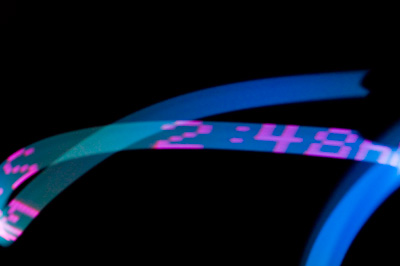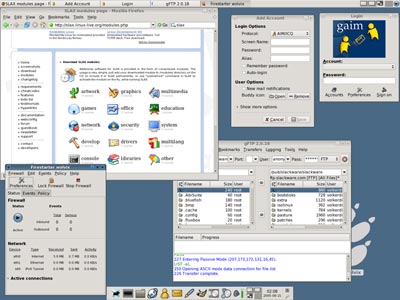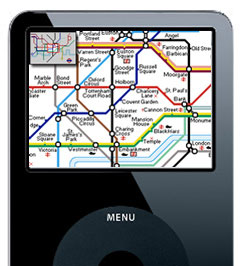I have an old PIII 500 with 256MB of RAM and a 20GB hard drive lying around which I wanted to give to someone. I didn’t want to install Windows on it since the person isn’t very good with computers and always ends up getting viruses and trojans installed on his system. The computer was going to be used for Internet browsing, chatting on MSN and Yahoo and copying and view pictures from his digital camera. I decided to install a Linux OS.

The first Linux OS I installed was the latest version of gOS which was released two days ago. From the screen shots it looked like a really friendly and easy to us version of Linux and thats what I was looking for. After installing it I realized that the operating system was running very sluggishly on this really old computer, it wasn’t going to work.
I then remember I had bookmarked a website from Digg which had a list of Linux distros that were meant to be run on really old computers. I went through the list, did some research and in the end decided to try two different ones, TinyFlux and Wolvix.
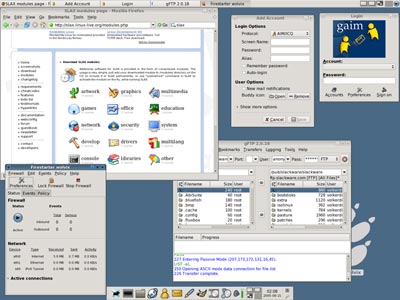
I tried TinyFlux first and although it ran really well the user interface wasn’t very friendly. I then decided to try Wolvix and not only did it perform really well but the interface was fairly friendly looking with a Mac like dock at the bottom and large friendly icons everywhere. I decided to stick with Wolvix and after playing with it for an hour I think its pretty impressive for an OS thats under 250MB in size. It has Firefox, a music player, video player, photo viewer, and a whole bunch of other softwares all included and there is a ton more I can download all for free.
This is actually the best part of Linux, its free and the majority of the software for it is free. Another good thing is you can try out the OS without installing it, you just run it straight from the CD and if you like it you can install it if not you just eject the cd, reboot and you are back to your old operating system.
If you want to check out the list of Linux distros for old computer click [Here]
For gOS click [Here]
and for Wolvix click [Here]