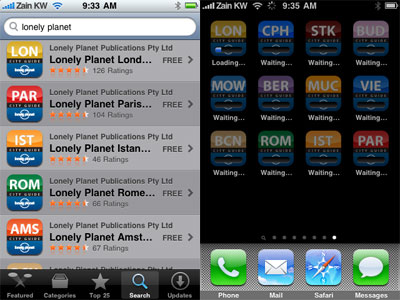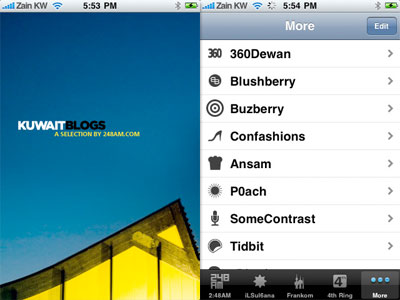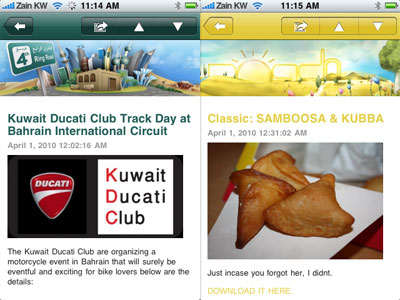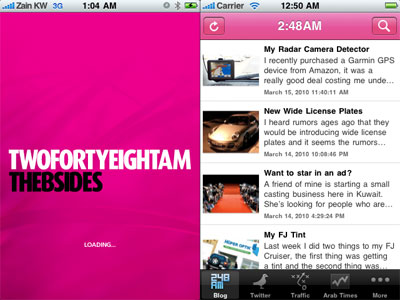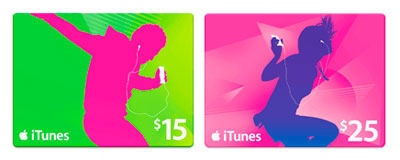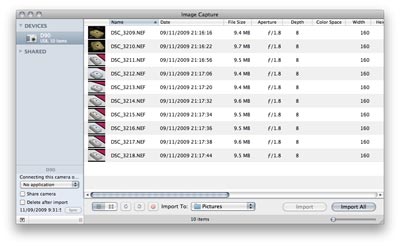For those of you considering getting an iPad here in Kuwait here is a helpful tip. The App Store, one of the most crucial parts of the iPad experience doesn’t work with your Kuwaiti credit card. There isn’t a Kuwait iPad store yet just a US one and you won’t be able to access the US one from your iPad unless you have a US account.
If you’re like me and don’t have a US based credit card then you need to do the following:
Open iTunes on your computer. By default it should load the Kuwait store. Scroll down to the bottom of the store and click the Kuwait flag on the right. Then choose the US flag on the next screen, that will take you to the US store. Now you need to create a new US iTunes account. For your address enter a US mailing address like your Shop&Ship address. When they ask you for credit card choose none. This will allow you to download free apps from the US app store without a problem. If you want to purchase apps from the US app store then you need to purchase an iTunes gift card from [Here]. They will mail you the code instantly. Once you get the code go to the US iTunes store and choose to redeem your gift card. Again for credit card choose none. You will now end up creating a US iTunes account with some cash in it. (Check step by step instructions below)
On your iPad when you launch the App Store it will automatically take you to the Kuwait store and then quit giving you an error that the Kuwait store doesn’t exist. What you need to do is log in to your US iTunes account which you just created above. To do that go to Settings and then Store and log in from there. Once logged in you will get a message saying you can only use this account to purchase apps from the US store. Click ok, then exit to the main screen and click on App Store and it should launch now without any issue and log you in directly to the US store.

With the above trick I was able to purchase and download apps and books from the App Store including for example the My Blackboard app pictured above.

The only thing I wasn’t able to do was stream TV shows from the ABC App but that can easily be solved with a VPN (completely different story). If you have any questions post it below and I’ll try my best to answer it.
Update: Here is a step by step walk-through…
1) Go to maximuscards.com and purchase an iTunes card
2) Open up iTunes and go to the iTunes store
3) Make sure you’re not signed in to your Kuwait account
4) Scroll to the bottom of the store and make sure the US flag is showing on the bottom right. If its not click the flag and choose US.
5) On the bottom of the iTunes store you will find a bunch of text links
6) Click on “Redeem”
7) Copy and paste the code Maximus Cards emailed you
8) Then choose create new account and follow the instructions (enter a US address)
9) When it comes to payment options there should now be an option called “none”, click that
10) Continue till the end and you should end up with a US account without having to use a credit card
When you run out of credits in your account you need to follow steps 1 to 7 and then for step 8 sign in the account you previously created. Below are screenshots showing the steps above.
Now if you aren’t interested in purchasing anything from the US app store but instead just want to download free apps that aren’t available in the Kuwait store (like CNN, Amazon and eBay) you can follow the steps below:
1) Make sure you’re not signed in to your Kuwait account
2) Scroll to the bottom of the store and make sure the US flag is showing on the bottom right. If its not click the flag and choose US.
3) Buy any free iPhone or iPad app from the US store
4) When you are asked to login create a new account
5) Enter a US address and choose “None” for payment method