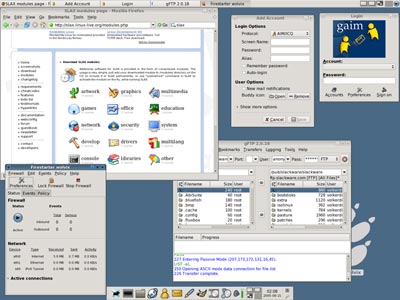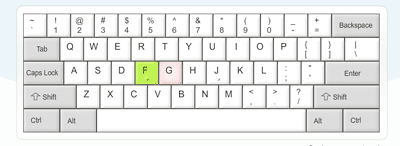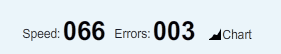I’ve always wanted an Apple TV but I couldn’t find a use for it. I had XBMC (xbox media center) running on my old Xbox and it was doing more than fine. I’ve already posted before on how XBMC is the best media center software in the market and Apple TV really stood no chance to compete… until now. Ten days ago a hack was released that would allow the installation of XBMC on the Apple TV. It’s a very simple process, you just install the hack onto a usb memory stick, plug the stick behind the Apple TV and just reboot. It then takes around 30 seconds to install XBMC and thats it.
What are the advantages of XBMC on Apple TV over XBMC on the original Xbox?
1) Apple TV is quieter since it doesn’t contain a loud fan like on the Xbox
2) Connects via HDMI or Component cable while XBMC is only component
3) Can play 720P movies while XBMC can’t
4) The interface is snappier since Apple TV is a faster machine
5) It looks better and takes up much less space
6) Integrates with iTunes on my main server
I am so satisfied with Apple TV now that I’ve already unplugged my old Xbox and placed it in storage. If you don’t have an Apple TV Amazon sells them for KD60. Here is the [Link]

If you’re interested in setting up XBMC on Apple TV here is the guide I used. [Link]
In case you didn’t know already, XBMC is a media center software that will allow you to stream practically any movie format from your main server. Also as a side note, the right arrow key on my MacBook just stopped working awhile ago, I think its a sign I need to get the new MacBook.
Update: If you want to try out XBMC its also available for Windows, Mac’s and Linux. [Download]
Note: XBMC does NOT run on the Xbox 360, it only runs on the original Xbox.