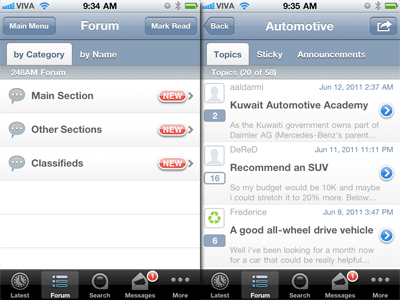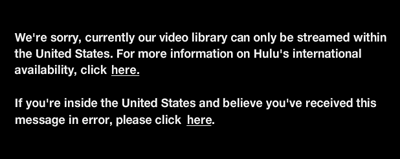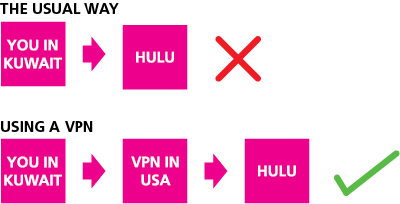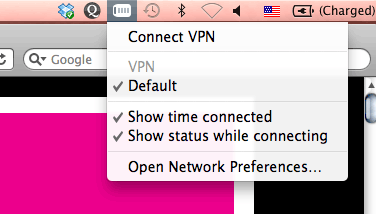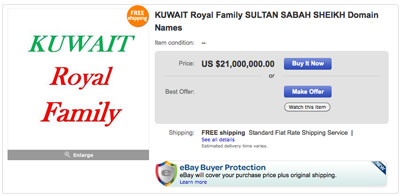Awhile back my MacBook was starting to feel sluggish and I was really tempted to buy a newer model but since I was just using the laptop to get online from the couch or for when I travel, I didn’t think it was worth buying a new laptop. Instead, I decided to upgrade my MacBook from a 2.5inch 5400rpm 250GB hard drive to a 64GB SSD.
What is SSD? SSD stands for solid-state drive and to keep it simple its just a hard drive with no moving parts and is around 5 times faster than regular notebook hard drives. I ordered the ADATA 64GB drive from Amazon since based on my research I found it had the best bang for the buck. I also looked at two other brands before deciding on ADATA which were OCZ Technology and Crucial Technology, both of which have extremely fast performance drives but at a slightly more expensive cost.
I could easily review the drive in just 7 words: “It makes all other computers feel slow”. It cut down the boot time of my MacBook to less than half and it also sped up the launch time of all the applications. For example it now takes 1 second to launch Photoshop while other applications like Safari and Microsoft Word launch practically instantly. No waiting or spinning colored wheel just click and they’re open. The SSD drive not only brought new life to my aging MacBook but for day to day use it made it feel a lot faster than all my other computers including my already very fast iMac and Mac Pro.
I got the 64GB SSD and not something larger because the prices became tooooo expensive with the larger drives. For example a 256GB SSD would cost you around $500 which is nearly half the price of a brand new MacBook! The 64GB drive on the other hand cost me around KD35 with shipping to Kuwait and after installing the OS and ALL my software I still had 40GB of free space left. That’s more than I need since I just use my MacBook to surf the web, edit some pictures and for traveling. If you’re planning on storing media like your photo or music library than I highly doubt 64GB would be enough.
I would definitely recommend everyone pick up an SSD drive if you can, it really makes a HUGE difference. But, if you need a large drive and are not in a rush, the longer you wait the cheaper the prices will get. Here is the Amazon link to the hard drive I got [Link]