Use an extended dektop with your iBook, iMac or eMac, not mirror mode, thats done by default, this link is to show you how to make it extended mode which Apple doesn’t allow you to do by default. [Link]
Category: Apps
An easy to use “how to” on how to setup your Mac so that you can access it from anywhere. If you have an IP address that isn’t fixed then I would suggest the Dynamic DNS service from DynDNS which they mention because it allows you to basically keep track of your most recent IP while you are away from your home. I have been using it for some time now and its pretty cool. [Link]
The 10.4.3 Update delivers overall improved reliability and compatibility for Mac OS X v10.4 and is recommended for all users.
It includes fixes for:
– AFP, SMB/CIFS, NFS and FTP network file services
– AirPort and Bluetooth wireless access
– Core Graphics, Core Audio, Core Image, and RAW camera support
– disc recording when creating and burning media
– .Mac sync services
– Spotlight indexing and searching
– Dashboard widgets: Dictionary, Flight Tracker, Stickies, and Unit Converter
– Address Book, AppleScript, Automator, Dictionary, Font Book, iCal, iSync, Mail, and Safari applications
– Disk Utility, Keychain Access, Migration Assistant, and Software Update
– compatibility with third party applications and devices
– previous standalone security updates
For detailed information on this Update, please visit this website: https://www.info.apple.com/kbnum/n301984
For detailed information on Security Updates, please visit this website: https://www.info.apple.com/kbnum/n61798
The coolest update has to be Disk Utility: With Mac OS X 10.4.3 or later, Disk Utility can verify your computer’s startup disk (volume) without requiring you to start up from another volume. This feature is called “Live Verification.” If Disk Utility discovers any issues that require a repair, you will need to start up from your Mac OS X Tiger DVD or CD and use Disk Utility on that disc to make repairs. (You can’t repair your startup volume while your computer is started up from it.)

Matt Mullenweg of WordPress has released a new anti-spam plugin for WordPress called Akismet. According to the early beta users its supposed to be incredibly accurate capturing 99.51% of the spam with no false positives. I personally won’t be installing it since I am using Spam Karma and it has been doing an incredible job catching in total over 10,000 spam comments since I installed it late September. Plus Spam Karma is free. [Link]
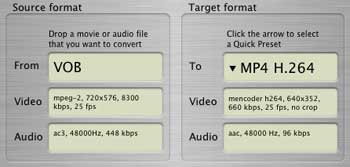
Been doing allot of looking around trying to find a software on the Mac that will convert my DivX and Xvid movies and tv shows which I’ve downloaded via torrents to a format that the iPod Video would read. I found the following software that will convert from anything to anything, its called ffmpegX and its only $15. [Link]
I am posting this post using Linux on Nats powerbook. I feel like such a newbie using this OS. It took me like 5 minutes trying to figure out how to get the network setup though which is faster then it would have taken me trying to figure it out on Windows XP. Linux does feel allot like Windows though which isn’t a good thing. The OS is pretty fast and responsive running on Nats 867mhz pbook. I am running the live version of Ubuntu. The hardest part of working with Linux is I am using the Command key when I should be using the CTRL key for stuff like copying or closing windows. Anyway, gonna boot back up into OSX now.
Once I get the old clamshell iBook which I posted about yesterday night, I am going to install Linux on it. The reason is OS9 is a great OS and should run nicely on the iBook, but if I want to use it for web surfing its going to suck because there are no decent browsers on OS9. iCab sucks, Mozilla sucks and IE is the best of the bunch so you could imagine how bad the situation is. OSX would install on the iBook but its not going to be fast, its not even going to run at a decent speed at all.
This is why I have one other option to go with, Linux. I am going to install Ubuntu on the iBook and then install FireFox. With a 160MB RAM and 300mhz CPU, it should run smoothly and definitely faster then installing OSX on it.
If you have a Mac and are interested in installing Linux on it, you can download and burn the Live version on a CD. That way you can check out the OS without needing to install it. [Link]
Wow, this rocks. vpn.google.com/getpass/
I just downloaded the PPTP software DigiTunnel and am going to try it out. If it works I won’t have to use proxify anymore.
Update: It didn’t work at work but I just set it up at home now and its working perfectly. Keep in mind that once you disconnect from the VPN you will need to get another username and password from the google site. Bye bye proxify!

Help stop Internet Explorer, the world’s most popular and worst internet browser. [Link]
Yesterday I was able to scan all my CD collection into Delicious Library using the CueCat. I was surprised at how good the CueCat worked. Since it cost me only $10 I was expecting it to be inaccurate and unreliable but out of the over 300 CDs I scanned I had maybe only 5 instances where the CueCat couldn’t read the barcode and those were often because of non standard sized barcodes (ie very small) or because they were inverted barcodes (white stripes instead of black). For $10 the CueCat is a real steal.
I had some issues with Delicious Library though. I was able to scan the barcodes of most of my alternative music without any problems and I wasn’t expecting any problems since most of my alternative music is made up of mainstream stuff like Nirvana, Smashing Pumpkins, Rage Against the Machine, Nine Inch Nails etc.. When it came to my downbeat music I was expecting Delicious Library to have problems since the majority of the stuff are low profile and from small labels but since Delicious Library connects to a wide variety of sources it didn’t have a problem recognizing the CDs and loading up their info with CD covers. Sometimes though Delicious Library would load details from Amazon.co.uk for example where they wouldn’t have a CD cover while if Delicious loaded it up from Amazon.com it would have gotten a CD cover so I had to manually go to the Amazon.com website, take the ASIN number and dump it into the library myself to reload the info to be able to solve this issue. It did this less then 10 times but it does slow things down.
The big problems with Delicious Library came when I was trying to add my old techno stuff from the early 90s. The majority of the labels and CDs don’t exists anymore and Delicious Library had a hard time finding the CDs at all in the online databases yet alone finding the CD covers. So I was forced to add around 5 CDs manually because they didn’t exists online while the rest of the CDs which it did find didn’t have CD covers, but thanks to a wonderful website called Discogs, I was able to find the CD covers and drag and drop them into Delicious Library.
Today I will start adding my books to Delicious and then will follow with my DVD’s and videogames. I don’t know what I will do with all this information when I am done but I am sure I will figure something out. Oh and by the way, you can scan barcodes right after each other without having to wait for Delicious to load up the info. This saved me a lot of time since I just scanned CDs non stop without delay.
My CueCat

I got my CueCat today from Aramex. So far I have been having problems with it. The CueCat works like a keyboard, when I scan a barcode with the CueCat, it types out the barcode number on my mac. The problem I have is that when I scan the number in the organizing software Delicious Library and when I scan a number into TextEdit (like Notepad on Windows) I get 2 completely different numbers where the one in TextEdit is the right one. For example I picked up a random book lying around here, when I scan it into Delicious Library I get the barcode “978908090103408” but when I scan it into TextEdit I get “9780891348382 90000”.
I don’t know whats wrong with Delicious Library, I am going to try and google it now and figure out the issue. Other then that the CueCat is pretty cool, works like a charm. Unlike regular barcode scanners you don’t hold the CueCat from a distance and highlight the barcode, you have to take the CueCat and touch the barcode and then swipe it across. It doesn’t matter if you hold the barcode upside down or vertically it will still scan it right.
Anyway if you are interested in the CueCat it sells for only $9.99 on Amazon. The cheapest barcode scanner you can get.
Update: Ok figured out the problem, or atleast figured out how to get the barcode scanned right. Instead of clicking on “Add a new item” and then scanning, I should just scan right away and it will add it for me. Cool.
Type about:config in the address field
Then right-click and select New -> Interger
Type privacy.popups.disable_from_plugins and click on OK
Then type 2 in the next dialog and press ok and you are done.
Two Free Games for the Mac

I just downloaded two amazing freeware games for the mac. Both of them are shooters, fast and have great soundtracks. For Gunroar make sure you select the mouse as your targeting tool and then use the letters W A S D to move around. Both games are easy to pick up on and have a nice retro look to them so have fun.
Flickr Backup is a utility that allows you to download the pictures you have uploaded to Flickr back down to your computer for personal backup or restore. [Link]
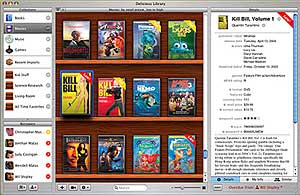
I have a lot of CDs, Videogames and Books and it has always been a dream of mine that I could organize them in some sort of catalog so I could keep track of what I have. I believe I finally found what I have been looking for all my life, Delicious Library.
Delicious Library is a software for the Mac that allows you to organize your stuff very easily. There are various ways you could add stuff to the library, at the moment I am entering the bar code numbers manually and the software automatically searches various sources online and then returns with a whole bunch of info on the product I just entered. Current prices, reviews, ratings, album cover, and a ton more info just by entering the bar code. If you have iSight or any other firewire camera you don’t even have to manually type the bar code numbers, just take the bar code and place it in front of the camera and it will automatically scan it just like the supermarket people use the bar code scanners. If you are lucky enough to have a bar code scanner (cuecat owners click here) you could also use it to input information into Delicious Library. You could even add stuff by typing in the CD or book titles, for example I typed in Blind Melon Soup and it returned 2 results, I clicked on the right one and thats it, its automatically added into my library.
After you add all your items to the catalog you can then search for songs, artists, authors, publishers etc.. you can even have it print out the whole catalog for you with all your items listed. You can add notes under each item also for example the name of the person you lent the item to and even find items similar to one you have highlighted.
Delicious Library isn’t free though, it costs $40 but its worth it. So make sure you check it out. [Link]
Note: If you are interested in a cuecat modified to read barcodes, you can find them on Amazon for only $9.99. [Link]
Note 2: If you are a PC user there is a software called Readerware that supposedly does the same thing except not as pretty looking. [Link]
