
I was on my way to lunch when I spotted a bunch of Macs in the trash. If I had extra space at home I would have taken them all home with me but alas, they’re destined to the trash.

I was on my way to lunch when I spotted a bunch of Macs in the trash. If I had extra space at home I would have taken them all home with me but alas, they’re destined to the trash.

For those of you considering getting an iPad here in Kuwait here is a helpful tip. The App Store, one of the most crucial parts of the iPad experience doesn’t work with your Kuwaiti credit card. There isn’t a Kuwait iPad store yet just a US one and you won’t be able to access the US one from your iPad unless you have a US account.
If you’re like me and don’t have a US based credit card then you need to do the following:
Open iTunes on your computer. By default it should load the Kuwait store. Scroll down to the bottom of the store and click the Kuwait flag on the right. Then choose the US flag on the next screen, that will take you to the US store. Now you need to create a new US iTunes account. For your address enter a US mailing address like your Shop&Ship address. When they ask you for credit card choose none. This will allow you to download free apps from the US app store without a problem. If you want to purchase apps from the US app store then you need to purchase an iTunes gift card from [Here]. They will mail you the code instantly. Once you get the code go to the US iTunes store and choose to redeem your gift card. Again for credit card choose none. You will now end up creating a US iTunes account with some cash in it. (Check step by step instructions below)
On your iPad when you launch the App Store it will automatically take you to the Kuwait store and then quit giving you an error that the Kuwait store doesn’t exist. What you need to do is log in to your US iTunes account which you just created above. To do that go to Settings and then Store and log in from there. Once logged in you will get a message saying you can only use this account to purchase apps from the US store. Click ok, then exit to the main screen and click on App Store and it should launch now without any issue and log you in directly to the US store.

With the above trick I was able to purchase and download apps and books from the App Store including for example the My Blackboard app pictured above.

The only thing I wasn’t able to do was stream TV shows from the ABC App but that can easily be solved with a VPN (completely different story). If you have any questions post it below and I’ll try my best to answer it.
Update: Here is a step by step walk-through…
1) Go to maximuscards.com and purchase an iTunes card
2) Open up iTunes and go to the iTunes store
3) Make sure you’re not signed in to your Kuwait account
4) Scroll to the bottom of the store and make sure the US flag is showing on the bottom right. If its not click the flag and choose US.
5) On the bottom of the iTunes store you will find a bunch of text links
6) Click on “Redeem”
7) Copy and paste the code Maximus Cards emailed you
8) Then choose create new account and follow the instructions (enter a US address)
9) When it comes to payment options there should now be an option called “none”, click that
10) Continue till the end and you should end up with a US account without having to use a credit card
When you run out of credits in your account you need to follow steps 1 to 7 and then for step 8 sign in the account you previously created. Below are screenshots showing the steps above.
Now if you aren’t interested in purchasing anything from the US app store but instead just want to download free apps that aren’t available in the Kuwait store (like CNN, Amazon and eBay) you can follow the steps below:
1) Make sure you’re not signed in to your Kuwait account
2) Scroll to the bottom of the store and make sure the US flag is showing on the bottom right. If its not click the flag and choose US.
3) Buy any free iPhone or iPad app from the US store
4) When you are asked to login create a new account
5) Enter a US address and choose “None” for payment method

Just got hold of an iPad from X-Cite to review and check out. It just arrived from the States and it’s one of the first iPads in Kuwait. So far my first impression is that the iPad looks even cooler than the pictures, it’s really an incredible device I love it, the screen is amazing, better than the screen of my MacBook which I’m currently typing on. X-Cite just got a small batch of iPads today and they’re on display at their Avenues X-Cite branch so you can go and try them out.
I’m going to play around with my review unit for a bit more and post some more details later today. I’m curious to see if I’ll be able to buy books from the iTunes store.
X-Cite are getting the 16GB iPad with WiFi and the price is KD299. If you want to pre-order an iPad you need to leave a KD50 deposit and you can only book one unit since quantities are limited. It’s first come first served. You can only pre-order the iPad from the Avenues X-Cite branch starting at 7PM today. The earlier you book, the higher the chance you get your iPad in one of their next shipments. As an added bonus, if you mention my blog when booking you will get a free flash drive. If you want to play with an iPad pass by the Avenues X-Cite branch after 7PM today since that’s when they will go on display.

A reader emailed me to tell me that he spotted the Kuwait Blogs app ranked as #1 today in the top free app list in the Kuwait iTunes store. So I checked it from my iPhone and there it was right at the top. I thought that was pretty cool specially with strong competition like the newly released Marina FM app.
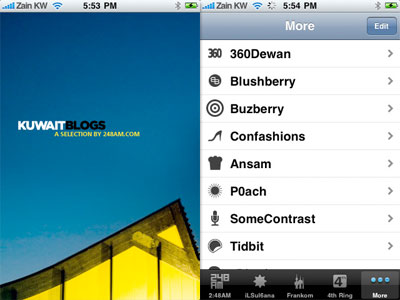
Some of you have also emailed me regarding a bug in the app when checking the Some Contrast blog, it crashes the app. It seems there is a post on the Some Contrast blog that is causing the crash so its just a temporary issue that should get solved once his post leaves his RSS feed. Other than that a few of you mentioned that fact that some images aren’t loading. The reason for that I am guessing is that you’re on a 3G or Edge connection and the blog you’re checking hasn’t resized or compressed their picture properly so the app is taking time downloading the image to display it. Again there is very little I can do about that since the app will just load whatever image the blogger has on his blog no matter the size.
Finally, I should be updating the app sometime next week with a couple of new blogs and a few minor graphical glitches which I will be fixing. Will post another update once I do. If you haven’t already downloaded the app here is the [Link]
Update: The SomeContrast bug is now fixed since the post causing the crash has left his RSS feed.
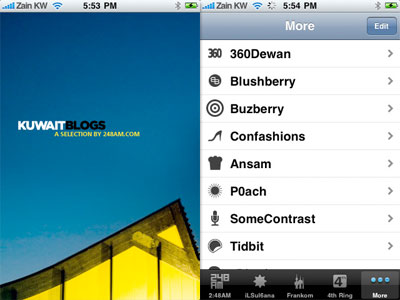
This is the second app that I’m releasing for the iPhone and one that should be very useful to many, its the Kuwait Blogs app. I’ve taken all of my favorite blogs and placed them in one app which is very convenient and practical. I will still be adding more blogs in the next update but for now these are the blogs that are included in the app:
2:48AM
360 Dewan
4th Ring Road
Ansam
Blushberry
Buzberry
Confashions
Frankom
iLSul6ana
P0ach
Some Contrast
Tidbit du Jour
zDistrict
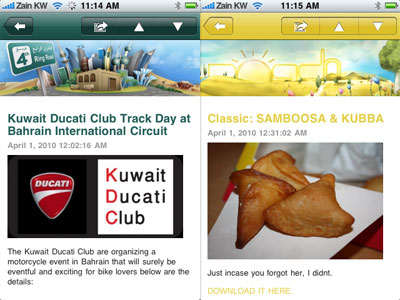
I would have added more blogs but it was very time consuming trying to create an icon, header, footer and color scheme for every blog so that it matches their actual blog theme. So if you’re not in this first release I’m sorry but you might be in the next update.

For the Kuwait Blogs icon and launch screen I wanted to use a picture that represented Kuwait but didn’t want anything cliche like the Kuwait Towers or flag so I ended up going with an abstract shot of the Ice Skating Rink which I had taken a few years ago for Miskan. I love the design of the Ice Skating Rink and thought it would represent Kuwait very nicely.
To install the app search for Kuwait Blogs in the App Store on your iPhone or install it into iTunes by click this [Link]
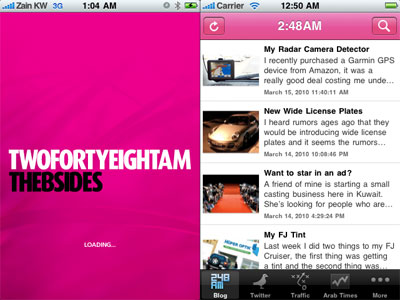
It took a lot of my time but I finally finished my very own iPhone app. I actually launched it last week on my twitter page but I didn’t officially announce it since I wanted to get some feedback and fix any bugs that I might have missed first. Good thing I did since I spotted a silly bug the first day it got released and quickly released a version 1.1 update a couple of days later. Now the version has gone up to 1.2 and I’ve been able to introduce a few nifty features which I felt helped round off the app and make it launch worthy.
Originally when I went about creating the app I didn’t know what the use would be. Already the blog was very viewable on the iPhone because of a plug-in I had installed that formatted the site to work perfectly on the iPhone so if my app did the same thing it would be useless. I kept thinking about what else I could do and bit by bit I started adding stuff to it that made it more useful. Here are the things you can currently do with my iPhone app:
– Check my latest posts
– Check the latest comments on my blog
– Check the latest posts in the forum
– Check my twitter
– Check my YouTube channel
– Check latest posts on Safat
– Check latest Kuwait news from Arab Times
– Check the weather via the Kuwait Meteorological Center (contains more details than the default iPhone weather app)
and my favorite…
– Get the latest traffic updates via #q8traffic on Twitter
These are just the features I have currently but hopefully will be adding more stuff down the line. If you want to download the iPhone app search for 248AM in the app store or click the following [Link]
Eliss – trailer from steph thirion on Vimeo.
Eliss is currently my favorite iPhone game. It’s got retro graphics, a great soundtrack and an extremely strange and new style of play. It’s hard to explain so its best to watch the video above to get an idea. Once you start getting into it people watching you play will have no idea what the hell is going on and how the hell you’re playing it because visually there are soo many things going on at the same time. The game costs $2.99 but they have a free version in case you want to try it out. Here is the [Link]

Over the weekend I picked up an iJacket while I was shopping in Bahrain. I originally posted about it back in 2007 and then totally forgot about it until I saw it at the store.
Firstly just to be clear, I got the jacket because the jacket looks good. I was not interested in the iPod connectivity, thats just an extra benefit for me but not the reason I bought the jacket. I am not the type of person that walks around listening to music and so I won’t be using the controls on the jacket a lot. Now since I did get the jacket and I do own a number of iPods I figured I might as well give my feedback.

The iPod has a special transparent and water proof pocket on the inside of the jacket. There is a regular iPod connector in that pocket and you connect your ipod to it. The pocket also has a small opening for your headphone cable to pass through. The controls on the jacket sleeve are fairly basic, volume up and down, pause/play forward and reverse. The idea is that when its cold outside you don’t want to unzip your jacket and pull out your iPod every time you want to perform a simple command and that’s where the controls on your sleeve come to play. Without unzipping your jacket or removing your gloves you can control your iPod by just touching the buttons on the sleeve. Although I call them buttons they’re not really buttons. The part of the sleeve where the buttons are located feels exactly the same as any other part of the sleeve. No bulge or anything of that sort just the shapes of the buttons imprinted on the sleeve.

When I first tried using the controls I thought I had a malfunctioning jacket since the buttons didn’t work. Then I found out that the jacket auto-locks the controls after 8 seconds of no use and to unlock the controls you have to hold down on the unlock button for 5 seconds. That’s the biggest issue I have with the jacket… the auto-lock feature. It makes the jacket unpractical. Imagine you’re listening to music and then a friend wants to tell you something. To pause the iPod you need to hold down on the unlock button for 5 seconds and then hit the pause button. So it takes at least 6 seconds to pause the iPod which is silly. You know how sometimes one track plays a lot louder than others? Well you need to wait 5 seconds for the buttons to unlock before you could quickly lower the volume to a decent listening level.
That’s why I’m giving the jacket a 2 out of 5. The auto-lock feature is the dumbest idea ever. There is no reason to have it since I can’t imagine the buttons being pressed accidentally unless someone grabs you from your arm and how often does that happen? I’ve already emailed Zegna asking if there is a way to disable the auto-lock but I doubt there is. As a jacket the iJacket is very comfortable and great looking. As an iPod controller it sucks big time because the auto-lock makes it impossible to use. Now a cool feature I would use a lot if it was included would be iPod/iPhone charging. I know there are a few jackets out there that do that but currently the iJacket doesn’t which sucks. I’m hoping if there will ever be an iJacket 2.0 it will.







I downloaded this iPhone application today called iHijab and found it really funny. Its a simple app that will add different types of hijab or even a gutra to a face. So basically what you do is choose the type of hijab or gutra you want and then you take a picture of your friend or yourself and presto, you’ve got yourself a preview of how you would look like in different types of headgear. Turns out I don’t look too bad in a gutra. It’s a free app which you can download by clicking [Here]
A friend of mine was the lead artist/designer on an iPhone game that just got released called Plushed. The game is a side-scrolling adventure and looks really great with some strange looking characters. The screen shots don’t do it justice so I’ve attached the games trailer above. [YouTube]
If you’re interested the game is for only $1.99 at the Apple Store [Here]

This is a cool iPhone app. You take a picture with the iPhones camera of a phrase or word in a foreign language and the app will translate it to English. Pretty useful when you travel. [Link]

Early in the year I decided I was going to start buying all my iPhone apps instead of illegally downloading them. Problem I faced was the fact that I couldn’t download some of my favorite apps because they were only for the US based users. The apps I couldn’t download were the Amazon and eBay ones and both of which don’t cost a thing, they’re free. But, since my credit card is Kuwaiti based I have to purchase all my applications from the Kuwaiti iTunes store which didn’t have those two apps. Recently CNN released an iPhone application and again it was only available to US based customers so I looked for a way to download these apps and I found one.
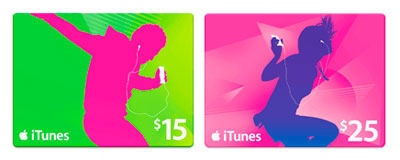
To download applications from the US based iTunes store all you need to do is get a US based iTunes gift voucher. I found a website online where you could buy a $15 cards for $18 and have the code emailed to you. The website uses PayPal so its safe and unlike some other websites this one sells legit cards so you know your account won’t get shut down by Apple later. Here is the [Link]

Once you get a US iTunes card just go to the US iTunes store and click on Redeem Code. Then create a new account and under the credit card option choose “none”. And that’s it, you can now download US only iPhone apps. As a bonus you can also download songs and movies as well.
Update: If you just want to download some free US only applications like the ebay and amazon apps, a reader just posted that you don’t even need to buy a voucher for that. Just go to the US app store and click on a free app, then create a new account like above with a US mailing address and for credit card choose none.
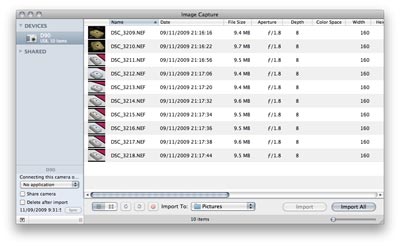
I know a lot of bloggers have been posting their views on Apple’s Snow Leopard and here is my addition. While getting my shots for my next post I noticed the image capture software has been updated and improved. Pretty cool.

My order for Snow Leopard just shipped from Amazon. Its supposed to be performance improvement over version 10.5 and also has a lot of small improvements here and there. If you have a Mac (Intels only) and you haven’t ordered your copy yet you should, its just KD7.250! [Amazon Link]

I was surfing the web on my MacBook in bed when suddenly I heard a loud *POP* sound and I started smelling something strange. So I turn on the lights and realized it was my iPhone charger! I was charging my iPhone 3GS with my 2G iPhone’s power adapter like I did last night except tonight the thing exploded. Luckily nothing caught on fire but this is seriously messed up. My iPhone 3GS is fine and is currently being charged on my PowerMac but I am still pissed.
