
I’m a huge fan of Ai and its potential, so when I heard about Bee and saw the price, I knew I had to try it. Even though reviews weren’t that great, the idea of Bee intrigued me and it was only $49, so not really a huge investment. I figured it was worth getting just to play around with especially since there wasn’t a monthly subscription or anything additional to the $49 I needed to pay for. I’ve had it now for a couple of weeks and my first impression, I really like it, well the idea of it at least.
Bee Ai is basically two things, a mic you wear on your wrist like a Fitbit, or you can clip it onto your shirt. The second part to Bee is the software. The Bee mic constantly records everything around you and the software with Ai keeps track of everything for you. So for example, I went to Xcite last week to check up on some Dyson vacuum cleaners. The next day I asked Bee “How much did the guy say the Dyson vacuum was?”. Bee responded telling me the price of the handheld model I asked about and the larger model. It’s like ChatGPT but for my real life in a way.
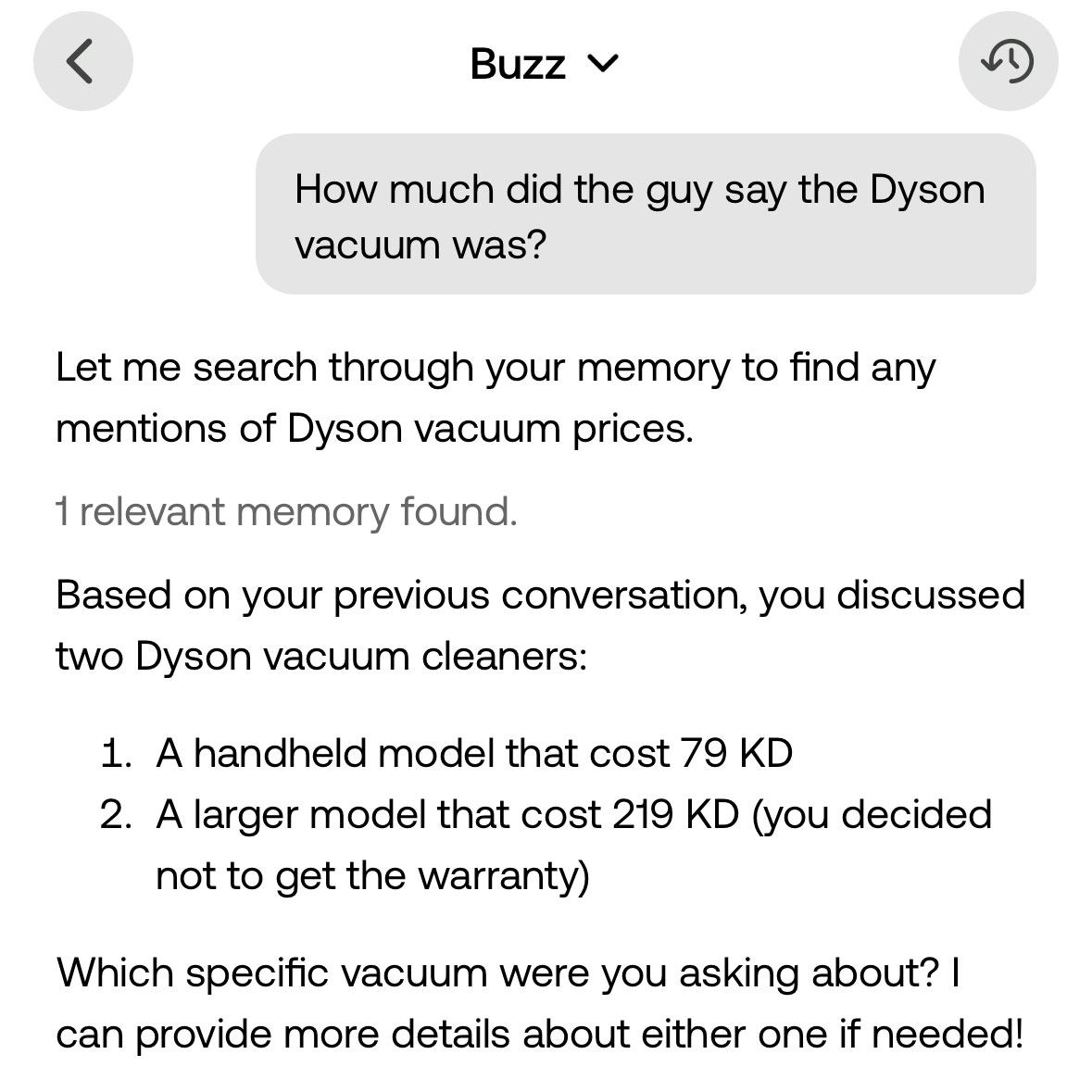
But, Bee is also totally unreliable at the same time. It can’t tell the difference between a real conversation I’m having with an Xcite employee, or me watching an episode of White Lotus. It’s really unreliable, but also so accurate and great at the same time which is why I’m loving Bee more than hating it. When it gives me summaries of my day it’s generally accurate and the way it words it makes me feel good about the day, like I did so much and it was epic.
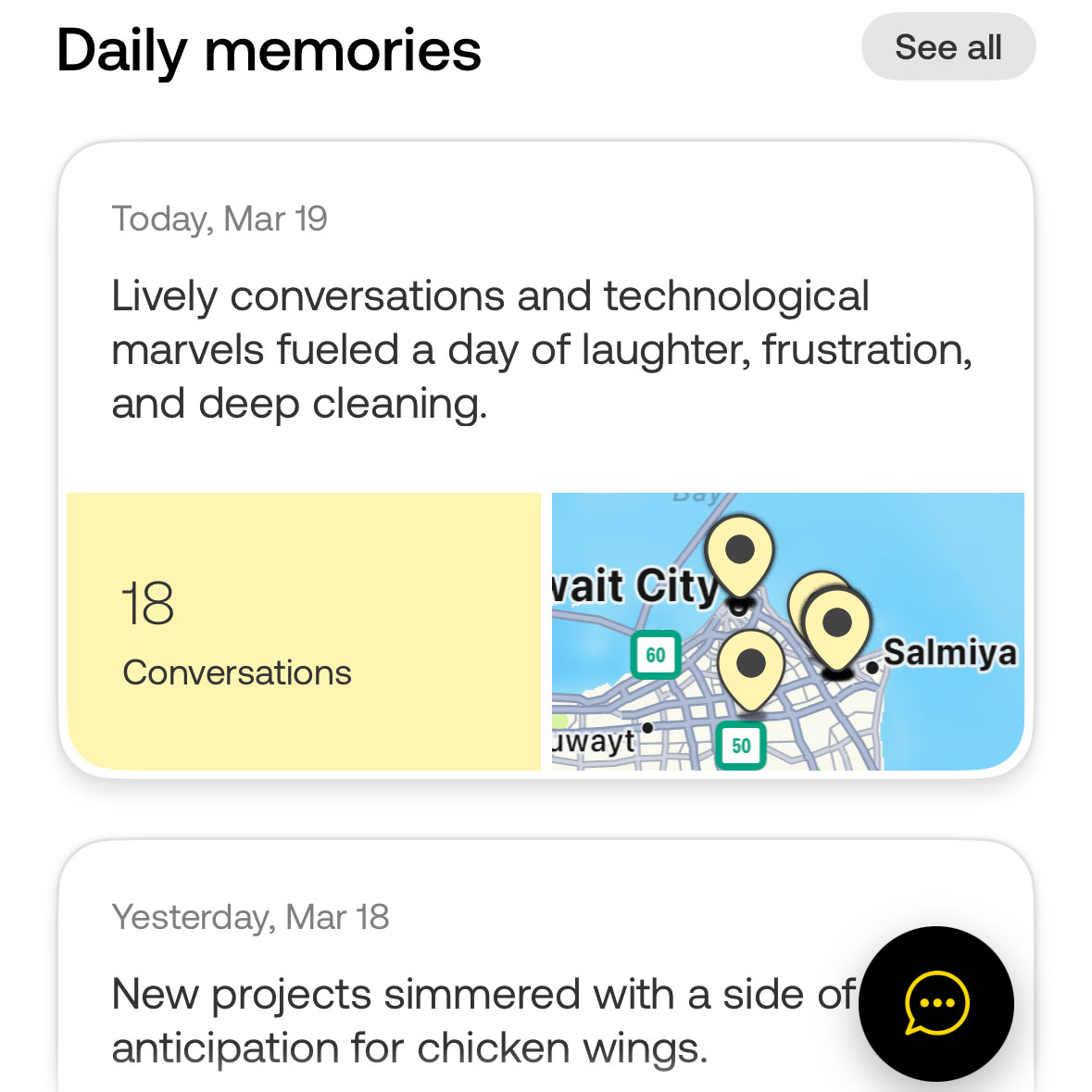
When Bee gives me suggestions to add to my to do list they’re usually very accurate. Actually, more like wow how did it know that kind of accurate. Like Bee knows I have a dog called August, it understood I was trying to teach my dog tricks and my dog was struggling. So Bee added the following to my suggested to do list:
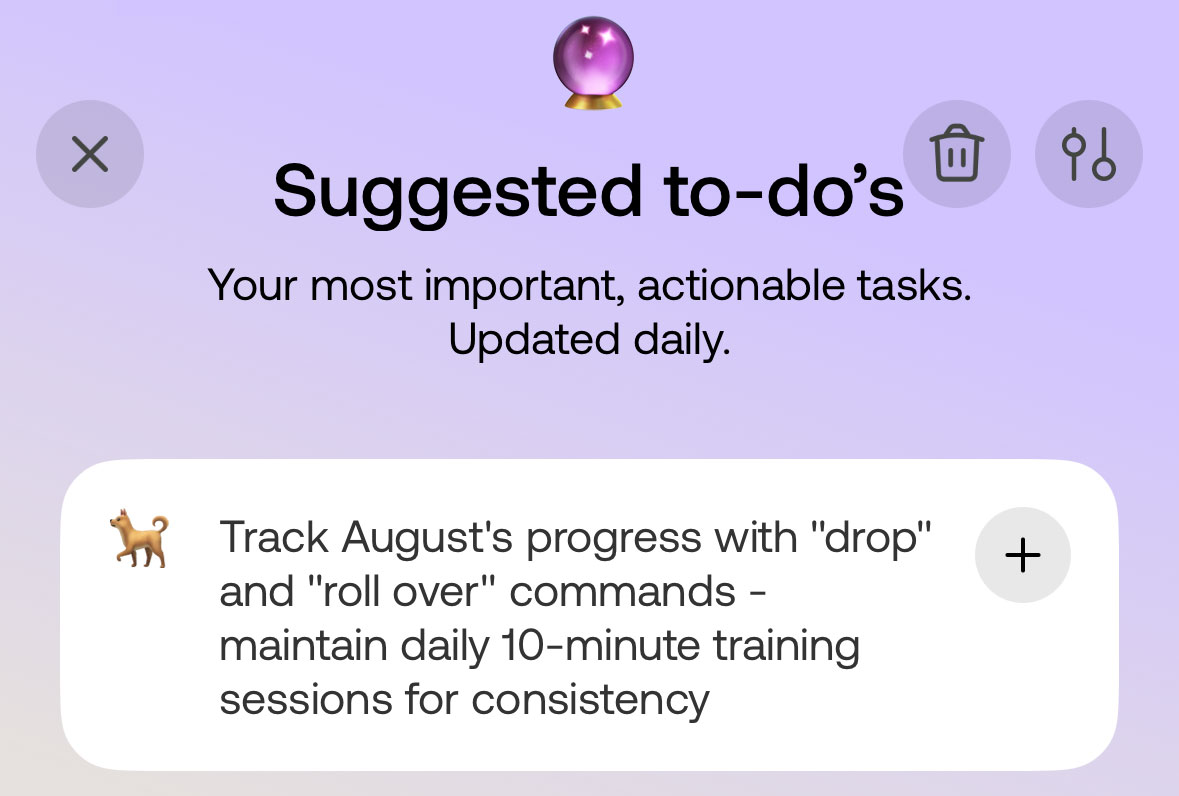
I was talking to a friend about one of my cars and an interior trim piece I needed to get, Bee added it to my suggested to do list.
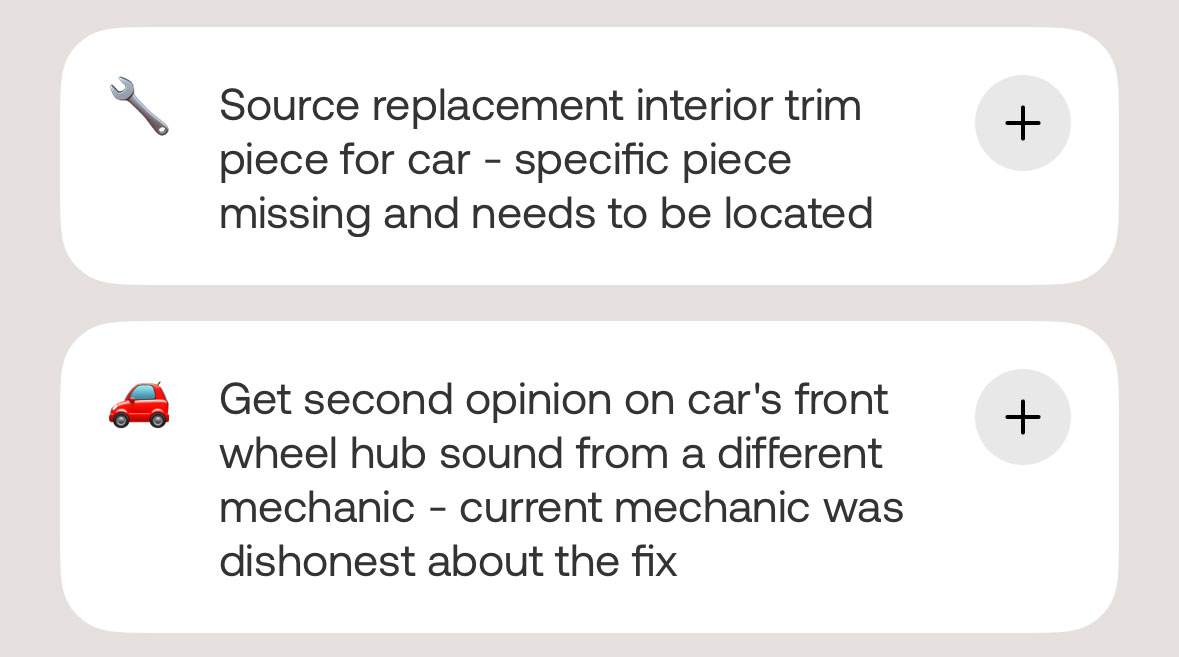
I had a conversation with another dog owner about the possibility of getting a second dog. I didn’t know the dog owners name at the time but Bee still added the reminder for me to follow up with Waldo’s owner about the potential of getting a puppy. Bee did’t know the name of the person but recognized that the owner has a dog called Waldo and so referred to them that way. Thats common sense smart.
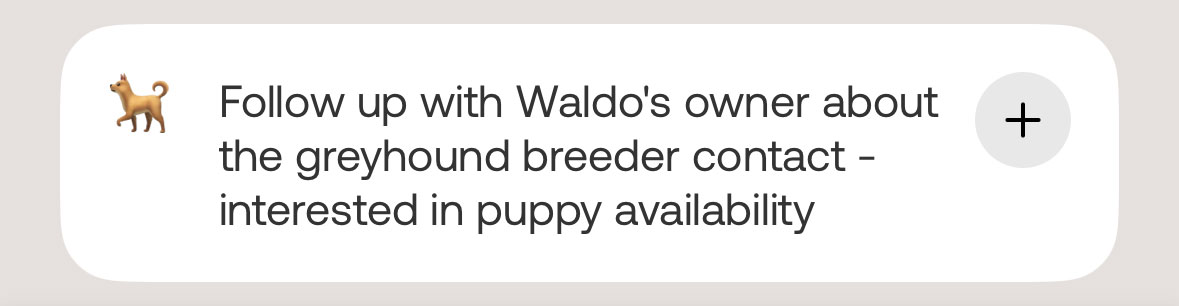
It’s actually a bit unreal how smart (and how stupid) Bee can be. It’s still too early for it to be really useful, but the potential down the line, it’s similar to the Apple Vision Pro, like you need to think much further down the line with improvement in technology and abilities. The idea of having basically an Ai assistant taking notes down for you throughout the day has so much potential, an Ai memory. I already use the blog as my digital memory, especially since back in the day I used to share more personal stuff here, but now something like Bee can become my real world memory. I mean it even recognized that on Sunday the talk of the day was the Ya Hala drama.
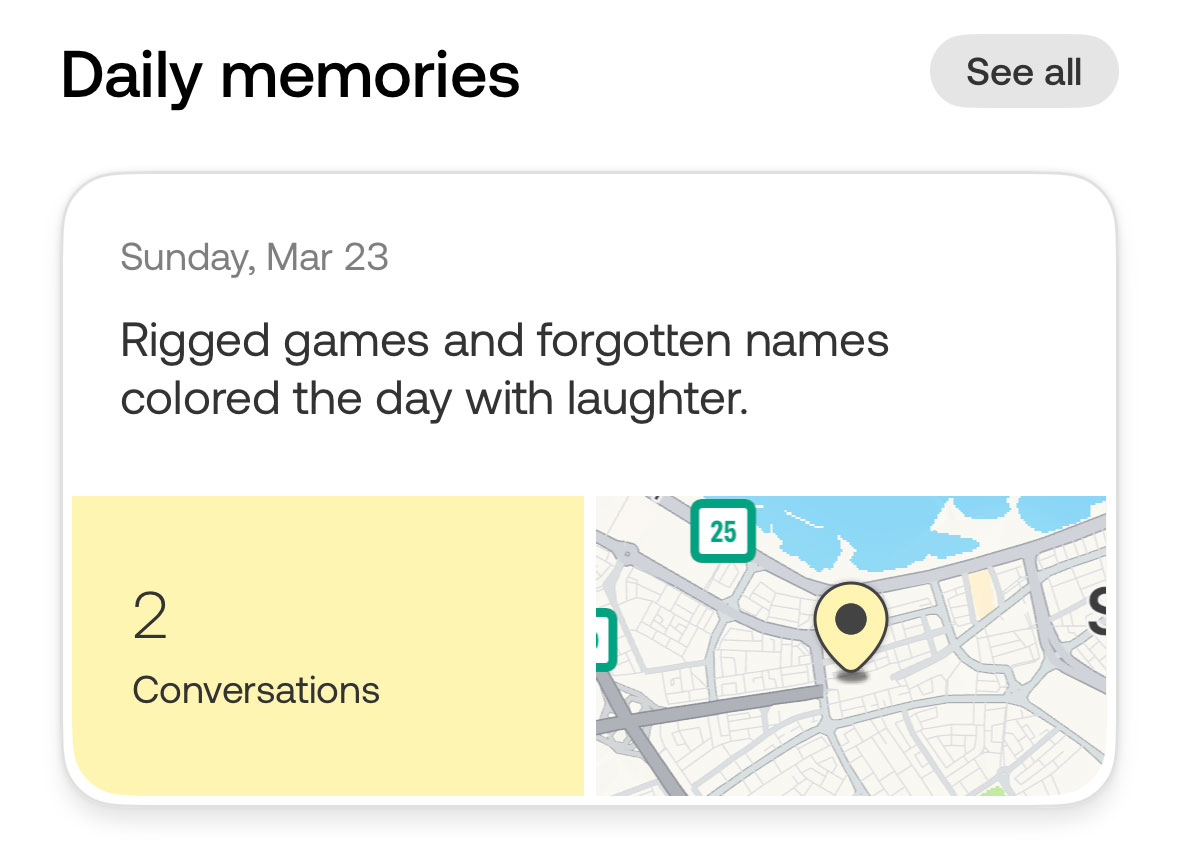
If you want to try Bee out, they just started shipping their 3rd batch. Here is the link to their website.


























































