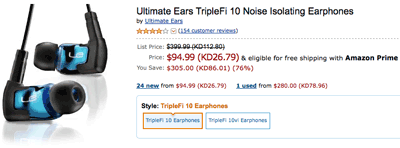I’ve had the Canon G11 for just over a month now and after using it practically on a daily basis. I did a lot of research before choosing to go with the G11 and I don’t regret my decision. I have mostly great things to say about this camera and will go through the different categories one by one.

Battery Life
I got my Canon G11 on December 11th and I charged it that same day. Its now January 15th and I still haven’t charged the camera since then. Not only that but the battery meter is still showing that the battery is full. This is perfect because it means when I travel I don’t need to pack the charger or buy an extra battery.

Usability and Feel
The camera doesn’t fit in my pocket so I spend most of the time either carrying it in my hand or in my bag if I am carrying one. It comes with a strap but it isn’t long enough to wear across the shoulder just around the neck which isn’t practical for me. The camera feels very solid and it’s also a bit heavy so it gives it a very durable feel. I love the dials on top and I use them a lot. I always keep the camera on “P” (Program Mode) which automatically adjusts the aperture and shutter speed but control the exposure (make the shot brighter or darker) I use the dial on the left to control that. On the right there are two other dials, one for the ISO which I also use a lot and the second to swap between the different programs. Other than the regular programs which you find on most cameras like aperture priority, shutter priority, automatic mode etc.. there are two custom modes called C1 and C2. These two positions contain your custom camera settings. For example I have C1 set the camera to “P”, change the format of the image to JPG, the dimensions to wide shot and the color setting to vivid. That’s the mode I use mostly when taking shots for my blog. C2 on the other hand sets the camera to “P” but then changes the image format to RAW+JPG and at full resolution (not wide). I use that setting in case there is a beautiful shot I want to capture at the highest quality. There are a ton of other settings you could also set for each mode as well but I won’t get into them here. I really wish my Nikon D90 had a custom mode feature and dials on top to control the iso and exposure.

Image Quality
It’s great for a point and shoot camera but no competition next to a good DSLR. The noise at fairly high ISO’s is pretty decent and I find myself often using ISO800 with no worries about the image coming out noisy with ISO1600 also being very usable. The only issue I have is with the white balance. Sometimes when indoors the images come out a bit too cold for my taste and that’s actually the only issue I have with the camera.

Swivel Screen
One of the coolest features in the camera for me is the swivel screen. It allows me to take pictures without having to hold the camera up to my face. I also like the fact that when the camera is not in use I fold the screen to face inwards which protects the screen while in my bag. For people who don’t like the swivel feature they can rotate the screen towards them and fold it in and keep it that way like a regular camera.

So overall I really love this camera. There were a lot of occasions where I wished I had purchased the Panasonic GF1 but in the end I realized the reason I got the Canon G11 is to use for my blog and when I travel and the GF1 although a great camera isn’t as practical (and also twice more expensive). I highly recommend this camera to anyone that is looking for small highly controllable and fully featured camera. I am going to give it a 4.5 out of 5, it looses points for the white balance issue I faced and the fact that it doesn’t fit in my jeans pocket.






If you’re interested in this camera it’s available in Kuwait for KD228 but I purchased mine from Amazon for just KD127.
Here is the link to the Canon G11 on Amazon [Link]