
I have had the MacBook for around a week now and I have decided to write about my experience so far. This isn’t a review because it wouldn’t be fair. I have always had a thing for ibooks and I had already given the MacBook a 5 star even before I got it. So this isn’t a review, its just what I experienced.
When I first got the Mac it had around 30GB of empty space from a total of 60GB. Thats because the MacBook came installed with everything including trial runs of Microsoft Office, Pages, Keynote and a couple of other softwares plus the whole iLife package was installed. I ofcourse didn’t need most of these so first thing I did was format the Mac and reinstall it with the softwares I needed… iMovie, iTunes and iPhoto. This resulted in over 46GB of space being free which is a big difference. The MacBook came with a small remote control and its still in the plastic wrapping in the box. I don’t like FrontRow (XBMC spoiled me) so no need for the remote. Another thing that I will probably never use is the built in iSight. I tried it a bit and I can imagine it being very handy but its not for me.
Anyway, the MacBook is incredible. Its super fast and I just have 512MB of RAM installed. FireFox launches in 1 second, System Preferences in less then a second and iPhoto in 2. The wifi reception is also unbelievable. Suddenly all these wifi hotspots started appearing while sitting on my living room couch, hotspots I hadn’t seen before. Its like where did all these come from??
So far in the week I have been using the Mac it only gotten REALLY hot once when I was busy installing Adobe CS, browsing the web and downloading software updates all at the same time. The MacBook just got really hot, but it didn’t crash or anything. Currently I have been surfing the web for over 3 hours and the MacBook feels warm but not hot at all. The battery life is really good, it easily lasts me 4 hours and even more if I lower the screens brightness. Speaking of the screen, its really really bright, like blinding bright. I have to decrease the brightness most of the time since I would be watching TV and the MacBook’s screen would be brighter which is distracting. Its even brighter then my Lacie CRT at work!
I also installed Windows XP on my MacBook using Apple’s Bootcamp. I don’t have a major need for it but its only occupying 5GB of space and I am going to install Red Alert 95 on it plus the Dos version of DopeWars. Its cool to have since when I play around with the sites template for example I always want to see how it would look like on a PC. Plus it has a “wow effect” when I show my PC friends that my Mac can now run Windows.
Other then that I don’t know what else I can talk about. If anyone has any questions I could answer them in the comments below. I am very pleased with my MacBook and I am very happy I got it over the MacBook Pro. Nat on the other hand doesn’t like the plasticness of the MacBook and so is going to get the Pro version. This I realized might be true for other people also. The plastic feel could put off people who are looking for a serious looking laptop. The MacBook is more funky and trendy then serious. It will grab a lot of attention if you are surrounded by ordinary looking Dell and Toshiba laptops, attention you might not want. But, I still believe this is a better built laptop then the Pro version and I believe this one can take a beating while the Pro version can’t. Everyone to his own though..
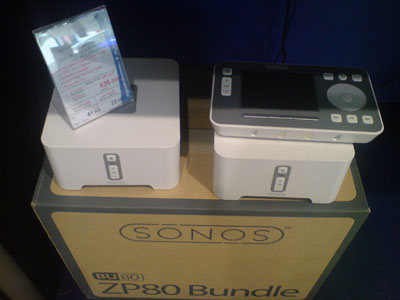




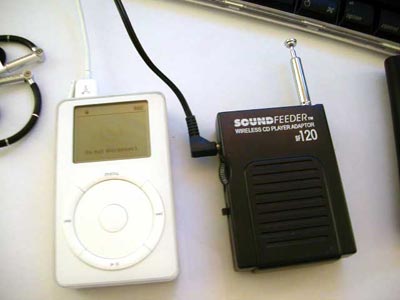





 Have you guys tried mPay? It only works with MTC but its really a time saver. Nat has a prepaid eeZee line and I used to recharge it for her using the MTC website which although easier then passing by the bakala and getting a refill card, it was still not easy enough for my lazy ass. mPay on the other hand makes life really easy. You sign up with them for free and you then get a menu on your phone allowing you refill other peoples phones (or yours) with just a few clicks on the phone. The amount then gets deducted from your bank account.
Have you guys tried mPay? It only works with MTC but its really a time saver. Nat has a prepaid eeZee line and I used to recharge it for her using the MTC website which although easier then passing by the bakala and getting a refill card, it was still not easy enough for my lazy ass. mPay on the other hand makes life really easy. You sign up with them for free and you then get a menu on your phone allowing you refill other peoples phones (or yours) with just a few clicks on the phone. The amount then gets deducted from your bank account.