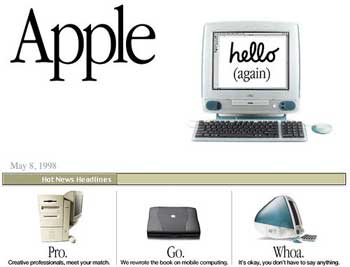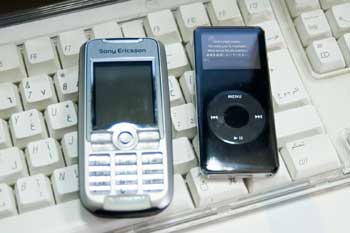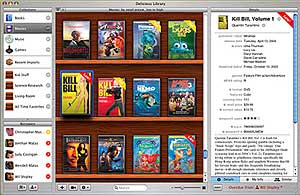I got my CueCat today from Aramex. So far I have been having problems with it. The CueCat works like a keyboard, when I scan a barcode with the CueCat, it types out the barcode number on my mac. The problem I have is that when I scan the number in the organizing software Delicious Library and when I scan a number into TextEdit (like Notepad on Windows) I get 2 completely different numbers where the one in TextEdit is the right one. For example I picked up a random book lying around here, when I scan it into Delicious Library I get the barcode “978908090103408” but when I scan it into TextEdit I get “9780891348382 90000”.
I don’t know whats wrong with Delicious Library, I am going to try and google it now and figure out the issue. Other then that the CueCat is pretty cool, works like a charm. Unlike regular barcode scanners you don’t hold the CueCat from a distance and highlight the barcode, you have to take the CueCat and touch the barcode and then swipe it across. It doesn’t matter if you hold the barcode upside down or vertically it will still scan it right.
Anyway if you are interested in the CueCat it sells for only $9.99 on Amazon. The cheapest barcode scanner you can get.
Update: Ok figured out the problem, or atleast figured out how to get the barcode scanned right. Instead of clicking on “Add a new item” and then scanning, I should just scan right away and it will add it for me. Cool.

 A new Apple stored has recently opened up in Hawalli called ZMacShop. Its located in the basement of Al-Walla Complex, shop number 116. The store stocks regular iPods, iPod mini’s, shuffles, U2 Editions, mighty mice, shit loads of ipod covers, genuine and various ipod accessories, mac minis of various specs, iMacs and ibooks. Soon they will be getting iPod nano’s also.
A new Apple stored has recently opened up in Hawalli called ZMacShop. Its located in the basement of Al-Walla Complex, shop number 116. The store stocks regular iPods, iPod mini’s, shuffles, U2 Editions, mighty mice, shit loads of ipod covers, genuine and various ipod accessories, mac minis of various specs, iMacs and ibooks. Soon they will be getting iPod nano’s also.