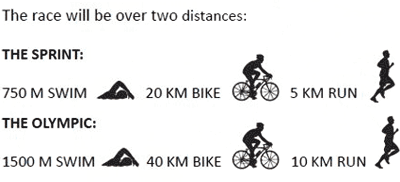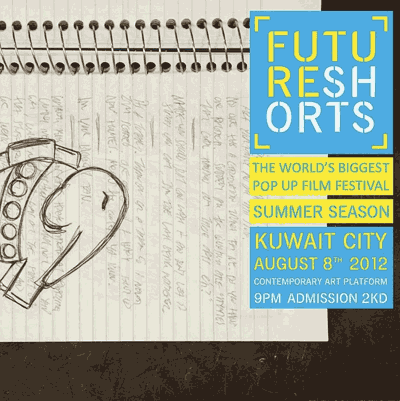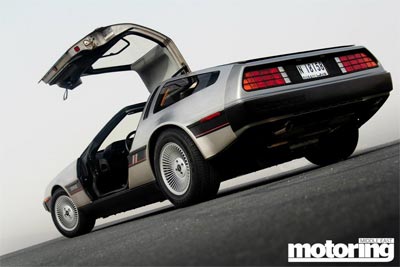I just found out from Jacqui that OSN have released an iPad App for their OSN Play service. OSN Play allows you to stream movies and tv shows on the go and now with the iPad App you’ll be able to stream the content onto your iPad wherever you are in the Middle East. It’s perfect timing with the olympics currently taking place.

But I can’t get the App to work for some odd reason. I logged into my account but whenever I try to stream anything I get the error “You’ve now registered the maximum number of devices for this account.” I have no idea what that means but I’m hoping its a technical issue from their side that will be worked out soon.
If you’re an OSN subscriber you automatically have free access to OSN Play and you can download the App from [Here]
Update: Turns out every time you log in to OSN Play from a different computer it adds that computer as a device. You can have maximum two devices which I already have which is why I couldn’t get OSN Play to work on the iPad. There is a workaround without having to remove an already added device. OSN Play allows you to have other members in the house create sub accounts so I just created a second account for myself and this should solve the problem.