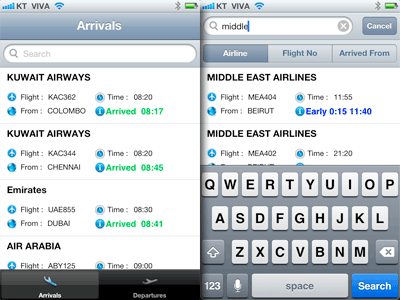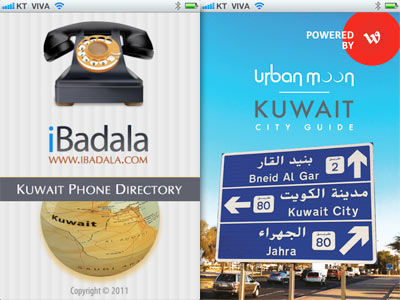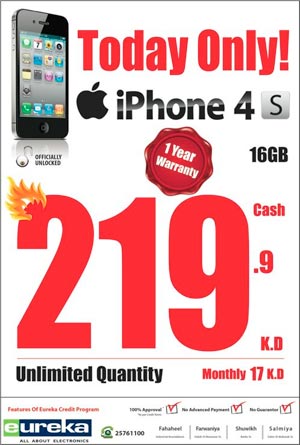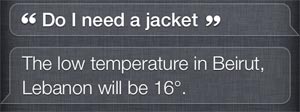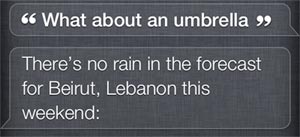As I mentioned in my previous post, Alghanim Electronics sent over an iPhone 4S for me to try out. I’ve been using it for a few hours and thought I would share my first impression on two of the most important new features.
The Camera
Thew camera on the iPhone 4S is a much better camera when compared to the regular iPhone 4. I saw some sample shots on the Apple website and they looked great but those shots were obviously taken in perfect lighting with an amazing photographer. I was curious to how the camera would fair in boring regular situation with random light and a not so great subject. Since the weather today is a mixture of humid, hot and dust, I decided to go to the roof and take a landscape shot.

On the left is the iPhone 4S shot and on the right the iPhone 4. Although it doesn’t look like that dramatic a difference when you zoom in at 100% it’s a complete different story as you can see below.

As you can see the iPhone 4S photo had a lot more details and a lot less artifacts. Another advantage of the iPhone 4S camera is that the lens is brighter which means better shots in low light situations. Below is a photo I took indoors.

Again zoomed out like this the details don’t show as much but once you zoom in at 100% (check below) you’ll see that the iPhone 4S shots are a lot less noisier and a lot more sharper.

One of the main reasons I purchased the iPhone 4S is because of the camera. I take a lot of shots for the blog and although I should, I don’t usually carry my good cameras with me all the time. Most of my shots are taken with an iPhone so the ability to take better shots is a great advantage for me. If like me, image quality is something you care about then the difference between the iPhone 4 and 4S is actually pretty major. You can download the full resolution images I shot and used above from these links:
Landscape with iPhone 4S
Landscape with iPhone 4
Low light with iPhone 4S
Low light with iPhone 4
Siri
Another reason I got the iPhone 4S is because of Siri. I’m a huge Stark Trek TNG fan and Siri reminded me a lot of the computer on the starship Enterprise. Even though Siri is limited when compared to the computer on Enterprise (it can’t prepare meals for example), it’s still very impressive and I love it. Siri is going to get even better in the future and I honestly can’t wait.
There are a few things that won’t work in Kuwait though. If you ask Siri for the best burger joints in Kuwait it will tell you it won’t know. Some of the Siri features are US only for now but it does do a whole bunch of other things. You could ask it to convert currency for you, find out the population of countries as well as other trivia. More importantly for me it can take notes and set reminders which is a big deal for me. I’m a very forgetful person and also very lazy so even when I usually remember something I never write it down or set a reminder. Now with Siri, once I remember something I can just tell it to write it down or remind me when I get home or work to do something. She’s really going to be my personal secretary/assistant.
Siri didn’t have that many problems understanding me. I do tend to mumble and I did have a few instances when Siri wouldn’t know what I was talking about but I also found Siri pretty forgiving. For example I might start saying “tell me” and then mid sentence change to “I mean what is the capital city of Kuwait” and Siri would still understand and tell me “Kuwait City”. Yes it does feel weird (ie stupid) talking to a phone but I’m sure I can get over that.
I ordered my iPhone 4S last week from the Apple UK store but for those of you who haven’t ordered yet and just want to walk into a store and pick one up Alghanim Electronics will have them in stock starting tomorrow. I asked about the price but as of this post they still hadn’t finalized it yet.
Update: The prices for the iPhones has been released by Alghanim and they are the following (don’t shoot the messenger):
iPhone 4S 16GB for KD350
iPhone 4S 32GB for KD390
iPhone 4S 64GB for KD420