
Pimping your bike rims with programmable LEDs, I would love to do this on my bike. Its not really expensive, the kit costs less then $50. [Link]

Pimping your bike rims with programmable LEDs, I would love to do this on my bike. Its not really expensive, the kit costs less then $50. [Link]
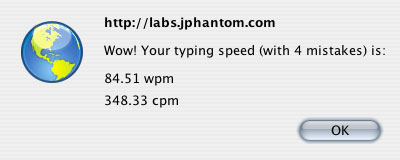
Back in university I took a typing class (I needed the 1 credit) and I ended up breaking the university record with 77 word per minute (deducting the mistakes). The teacher used to hate me but she couldn’t do much since I just kept typing faster then any of her other students.
Anyway found this cool site that tests how fast you type. I just got such a rush from this since and I am currently pumped full of adrenaline.. I love trying to type as fast as possible I don’t know why. The stupid thing with this test though is that if you make a mistake you HAVE to fix it or else you won’t be able to finish the test. Its really annoying but adds to the challenge. The highest score I got was 84.51 words per minute. Sounds fast until you realize that the worlds fastest typist was an old woman who hit 212 words per minute.. [Link]

As I mentioned in my previous post, I have a habit of naming my devices after Transformer characters. I took a screenshot of my home wifi access points and my hard drives on my main Mac to better show what I mean. Whats cool about naming them after Transformers is that it would be hard to run out of names because there are so many. Its very practical to do this and consistent.
… in ASCII!!!! This is the coolest geekiest thing ever.
telnet diego.ascii-wm.net 2006
For Mac users just open up Terminal (located under applications/utilites) and copy paste the above command.
[Link]
Just found this on Digg. It starts off a bit slow but once the fight starts I swear it looks like the actual game. [Video]
note: if you dont know what Tekken is.. ignore this post.
Drop it from the 3rd floor of my building… [Link]
A pretty cool live HTML renderer. [Link]
Someone edited footage and put the starship Enterprise up against the Death Star. Who do you think would win? [Video]
I love the Firefox Internet browser because of the amount of extensions available for it. The latest one I have been using is Google’s Firefox sync tool. It basically allows you to sync your Firefox browser across many computers. For example I use 3 computers for browsing, my Mac at home, Nat’s PowerBook and my Mac at work. With Google’s Firefox sync tool I can sync my bookmarks, my passwords, my browser history and even the tabs I have open across all my computers. There have been other extensions that have done this before but this is the first time one has done it so easily.
My problem with this tool like all the other sync tools is it’s slow. When you first load up Firefox it has to check online and see what updates I did in my previous browsing session on my other computers and then sync my local Mac with those changes. Also when I quit Firefox it has to save my changes online so that when I get home it would get synced over there. These waiting periods can be frustratingly slow specially if you just want to load up the browser for a quick search. Luckily you can cancel the sync if you need to and browse right ahead without getting anything synced.
Anyway its worth a shot, I have been using it for a few days now and it still hasn’t gotten on my nerve so that’s a good thing. [Link]
Now thats a lot of wires! [Picture]
Just had my second video call ever and it was with K.thekuwaiti again. I have to say its really weird video calling but I think I could get used to it. I watched him give me a tour of his office and he watched me eat my icecream. Everyone in my department wants to video call now and luckily I found another guy with a 3G phone and an MTC phoneline so we set up video calling on his phone and gave everyone a demonstration on how it works. People were expecting the video to be all choppy and slow so they were surprised when they saw how fluid and clear the picture was. The coolest thing is all these video calls are for free at the moment..
Just a quick update, yesterday when Nat came back I played with her phone which is a K750i and I realized that the V3x interface is a lot faster. Going into the main menu and leaving it plus flipping through the options is a lot more responsive on the Motorola V3x.
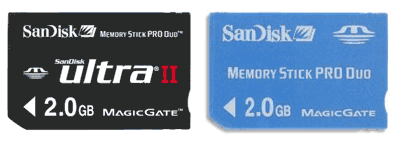
When I was looking for a Memory Stick for my Sony PSP I didn’t know if it was worth paying extra and getting the high speed version (the Ultra II for example) or getting the regular and more affordable version. I did some research online to see if I could find information on this and what I found was very confusing.
The faster Memory Stick allows you to read and write data onto it faster then the regular card but according to some users the PSP doesn’t take advantage of the faster Memory Sticks. This means if you get a regular speed Memory Stick and a hight speed one, the PSP will treat both of them equally and read and write onto both at the same speed.
Some users on the other hand stated the opposite. Their views were that the PSP did take advantage of the high speed cards and that games would load faster when using them.
So not wanting to take a risk I decided to purchase the high speed card and thats what I have been using ever since. Recently I realized that 1GB wasn’t enough room since some games like Grand Theft Auto take up 850MB which leaves no room for a second game. So I was checking out prices on Amazon and noticed that once you get to Memory sticks 2GB and larger the price difference between the regular speed and high speed ones increased more.
Thats why I decided to experiment using the two different cards and see if they both worked on the PSP the same way. In short, turns out both cards performed exactly the same which means the people who said the PSP didn’t take advantage of the Hi-Speed cards were right.
I used Nat’s 1GB Sandisk card and my 1GB Sandisk Ultra II for my test. I copied GTA onto both and tried them out. I didn’t notice any difference at all, with both sticks the game loaded quickly and load times were none existent. Having a highspeed memory stick with the PSP is a waste of money..
I know this post might seem weird but I wrote it for people who are googling this memory stick information..