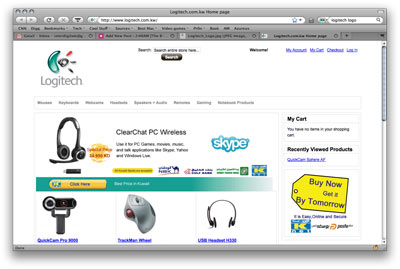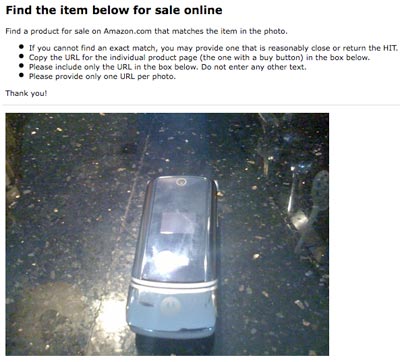I have a problem with my Jeeps AC in that it sounds like a jet engine when at full blast. So, I took the car to the dealership to get it checked since I will be in Lebanon for the next few days. While there the service guy suggested I do a full checkup since my cars millage is 75,000km. He then suggested since I am going to be out of the country he could email me a detailed cost estimate and I could reply back to him telling him what to fix and what to leave.
For a minute the guy must have thought I didn’t know what the Internet was because I kept asking him questions like:
“You have internet?”
“On this computer here?”
“So you will email me yourself and I can reply to you?”
“Do you check your email?”
I am not a fan of the Jeep’s dealership and I’ve made that clear before but the ability to receive a detailed cost estimate on my BlackBerry while I am in Beirut just made up for all their previous fuck ups. I’m impressed.