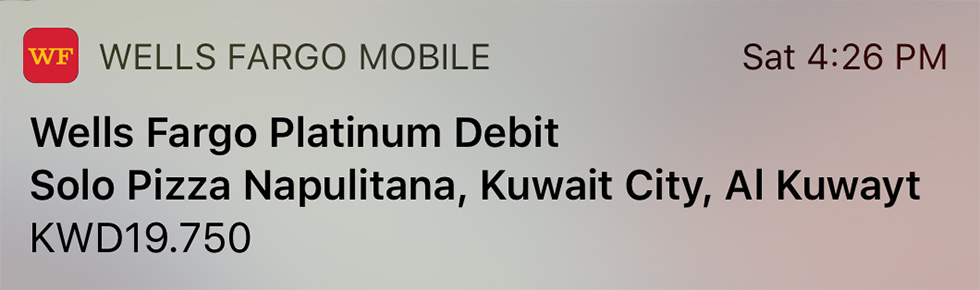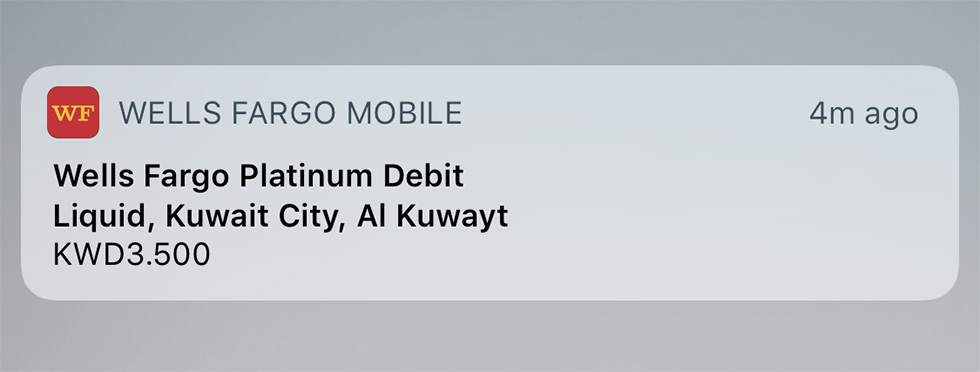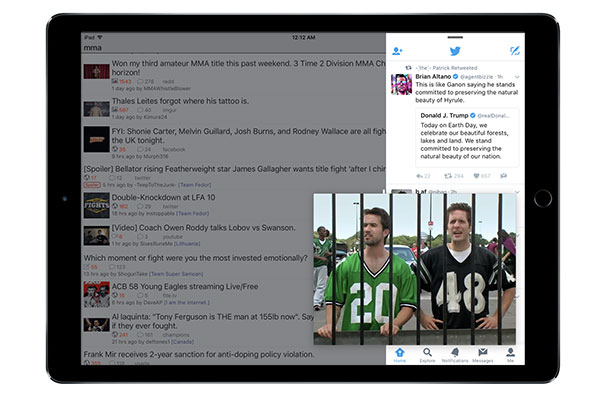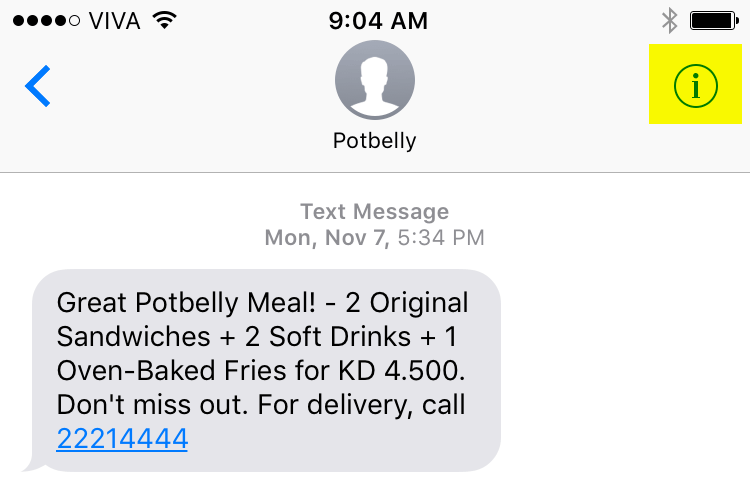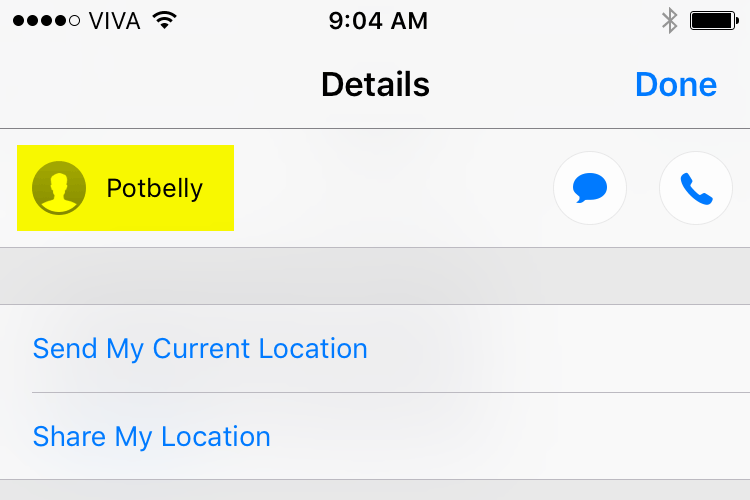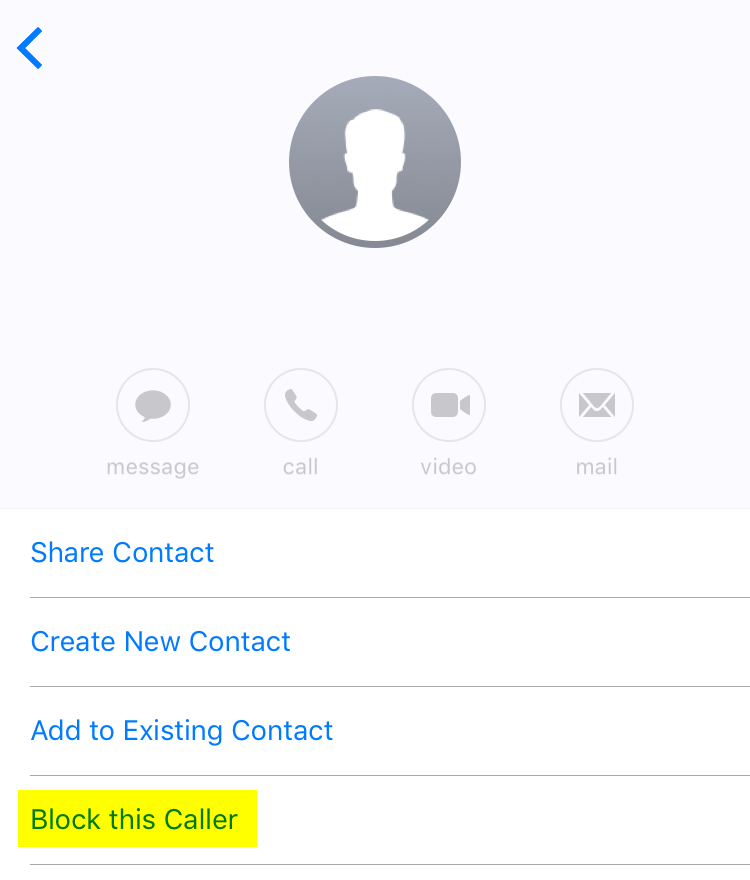I don’t think any notebook has ever gotten as much hate as the new MacBook Pro’s have and I can’t understand why. Last week I replaced my 13″ MacBook Air with the new 13″ MacBook Pro with the Touch Bar and I just love it.
Before I go ahead and explain why I love the new MacBook Pro so much and why I think its so much better than my already amazing MacBook Air, I’m going to first quickly explain why the biggest issues people have with the MacBook Pro don’t really affect me. This review is also fairly long compared to my regular posts so I’ve titled all the main paragraphs that way you can skip down to the area you care more about if you don’t feel like reading.
No USB Ports
This is probably the biggest issue people have with the new MacBook Pros, they don’t have the regular USB Type-A ports and instead Apple replaced them with the newer, slimmer, faster, better but also less popular USB-C ports. In my case I rarely used the USB ports on my MacBook Air, the only time I ever used them was when I traveled I’d charge my iPhone from my Air’s USB port and when I wanted to copy stuff onto or off memory sticks. I barely used USB so for me if the ports are USB-C or Type-A… I don’t really care. I bought the USB-C to Type-A Apple adapter so IF I ever need a regular Type-A port, I’ll just use the adapter. I’d rather have a slimmer notebook without any USB ports than a thicker one with. But again thats because I rarely used the ports to begin with and I can always move things around wirelessly.
No SD Card Slot
This I was more upset with than the lack of USB ports. I take a lot of photos with my camera for the blog and when I travel so it was very practical having an SD card slot in my MacBook Air. But it’s not that big a deal really having no SD card slot. My current camera’s SD card has WiFi anyway so I’ll just wirelessly transfer the photos onto my Mac. Actually, most of the time I copy the photos over to my phone first, edit them in VSCO and then AirDrop them onto my Mac. That’s what I did with these pictures in this post for example.
Battery Life
This wasn’t an issue until Consumer Reports tested the new MacBook Pro’s late last month and got battery life that ranged anywhere from 4 to 18 hours. They cited major inconsistencies which I have yet to encounter with my short time with the notebook. So far my MacBook Pro is lasting me as much as my MacBook Air would which is to say all day of on and off use.
Max 16GB of RAM
A lot of people have made a fuss that the maximum amount of RAM the new MacBook Pro’s support is 16GB. I had 8GB of RAM on my MacBook Air and I was doing design work and editing large files on it without any issues. I have 8GB of RAM on my new MacBook Pro and I expect it to perform even better than my MacBook Air so I’m fine with the 16GB limit since I don’t need more than 8.

The Review
Now with the controversial items out of the way let me start my review. I’ve never owned a MacBook Pro (or PowerBook). My first notebook ever was a white 12″ iBook G3 Dual USB back in 2001 (considered the most unreliable Apple notebook ever). Since then I’ve had a bunch of other low end Apple notebooks until I moved up to the MacBook Air. I got my first one in 2011 and then replaced it in 2015 with the updated model. Anyone who owns a MacBook Air will tell you they’re incredible notebooks and I really didn’t need to replace mine, it was more than enough for my needs, but something about the new MacBook Pro’s attracted me, I think it was the Touch Bar but once I saw them I knew I needed one. In the week I’ve owned the MacBook Pro, a few things have really impressed me compared to the MacBook Air:
The Size
Somehow Apple has managed to make the MacBook Pro smaller than the MacBook Air and also weigh the same. Side by side when compared to the MacBook Air, the MacBook Pro is clearly smaller and more compact.
The Screen
My biggest issue with the MacBook Air was the screen, not because it didn’t have a retina display which I could care less about, but because the viewing angle was terrible. I used to constantly adjust the screen tilt to make sure I was getting the best viewing angle. With the new MacBook Pro I don’t have that issue, no matter how much I move the screen looks great. The color difference and brightness is another thing I instantly noticed, side by side the MacBook Air looks dimmer and the colors duller when compared to the Pro. I’d find it really difficult to move back to the MacBook Air now.
The Sound
The speakers on the new MacBook Pro are much better than the MacBook Air. Like the difference in sound quality is pretty dramatic, other than the fact the sound is much more louder on the MacBook Pro, it also has more bass and much more clarity to it. And because the speakers are pointing towards you (with the Air the sound is indirect), the left and right channels are also a lot more clearly defined. I’ve started listening to music on my notebook which I never used to do before.
The Keyboard
Based on the reviews I read online about the keyboard, I was worried I was going to hate it. I don’t, it’s now one of my favorite things in the new MacBook Pro. I type better with it, I type faster and it just feels so much more solid when compared to the MacBook Air keyboard which now feels too squishy to me.

What About the Touch Bar?
This is one area I have yet to make up my mind on. There are two parts to the Touch Bar, the main touch display area and the TouchID (fingerprint sensor) which is located on the far right. I love the TouchID since it allows me to sign into my MacBook instantly. I’m also hoping that soon I could use TouchID to unlock 1Password like I do on my iPhone, that option alone would make this MacBook Pro worth it over the Air.
Now the touch display area of the Touch Bar is what I’m still trying to get a hang of. Right now it really isn’t that useful. It looks cool for sure but it’s currently not that much more practical than keyboard short cuts. Also not all apps support it yet and the ones that do don’t allow that much customization to it. Because of the way I rest my hands on the keyboard while using the trackpad I also keep accidentally touching the Esc button which is annoying (I’ve done it 3 times while writing this article) but I’m getting used to it. While I’m typing this post up I have Spotify showing on my Touch Bar but for I wish instead of the audio scrubber showing (pictured above), I could choose to show the name of the song and artist in that space instead. The Touch Bar is still new though so I’m hoping we’ll get more customization options over the next year as companies start understanding what people want from the Touch Bar.
MacBook Air vs MacBook Pro
This is a really easy recommendation to make, the MacBook Pro is a much better machine over the Air in every way. The MacBook Pro weighs the same as the Air but is also smaller in size so the biggest advantage the Air had over the Pro series doesn’t exist anymore. The MacBook Pro screen is better, the keyboard is better and if you’re used to listening to music on the Air’s speakers, then you’re gonna love the MacBook Pro. The only thing I have difficulty recommending is the MacBook Pro with the Touch Bar over the version without the Touch Bar. Is the Touch Bar worth an extra $300? I think I’m leaning towards a yes, but only if you’ve got the money to spend. If you don’t thats fine, you aren’t really missing much.
I ordered my MacBook Pro from eBay and it cost me KD548 ($1,789) and another KD10.5 to ship to Kuwait using PostPlus. It was considerably cheaper to buy it on eBay since Apple charges tax and I would have ended up paying KD600 ($1,963) if I had purchased it from the Apple Store. It was also quicker since when I was ordering the MacBook Pro, the wait time on the Apple Store was 3-4 weeks before shipping. But, the advantage of ordering directly from the Apple Store is you could customize your Mac with more RAM or a faster CPU. I also purchased the “Space Gray” color which is what you see in the pictures in this post. Let me know if you have any questions.
Update: Turns out 1Password already works with TouchID, I just needed to enable it in the settings!