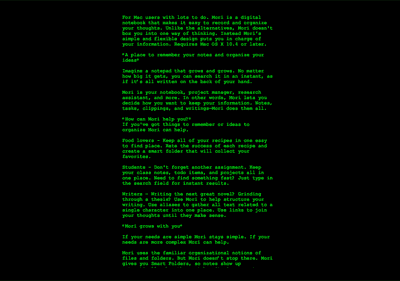I love the Firefox Internet browser because of the amount of extensions available for it. The latest one I have been using is Google’s Firefox sync tool. It basically allows you to sync your Firefox browser across many computers. For example I use 3 computers for browsing, my Mac at home, Nat’s PowerBook and my Mac at work. With Google’s Firefox sync tool I can sync my bookmarks, my passwords, my browser history and even the tabs I have open across all my computers. There have been other extensions that have done this before but this is the first time one has done it so easily.
My problem with this tool like all the other sync tools is it’s slow. When you first load up Firefox it has to check online and see what updates I did in my previous browsing session on my other computers and then sync my local Mac with those changes. Also when I quit Firefox it has to save my changes online so that when I get home it would get synced over there. These waiting periods can be frustratingly slow specially if you just want to load up the browser for a quick search. Luckily you can cancel the sync if you need to and browse right ahead without getting anything synced.
Anyway its worth a shot, I have been using it for a few days now and it still hasn’t gotten on my nerve so that’s a good thing. [Link]