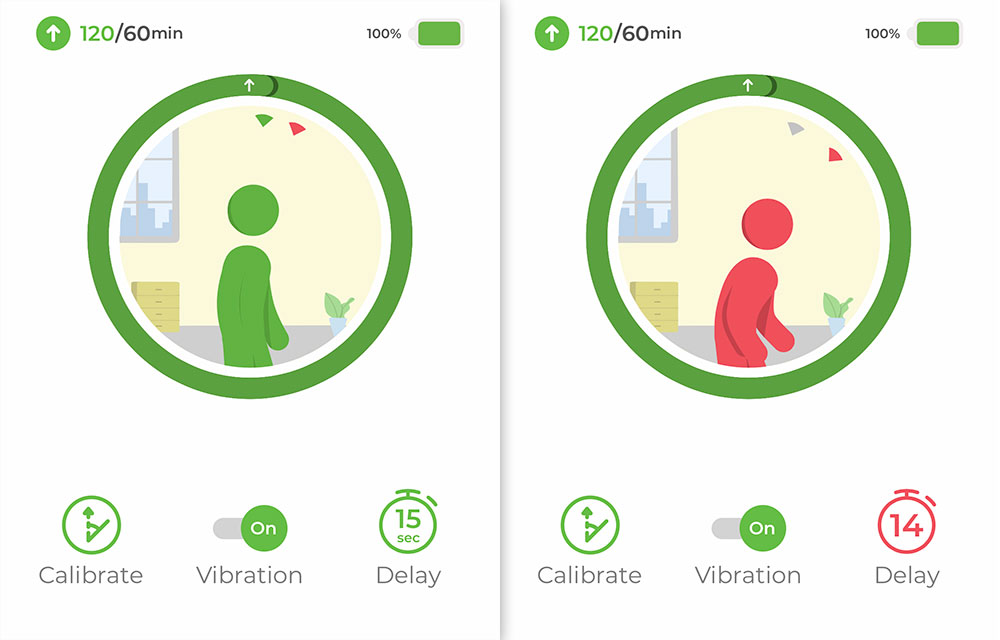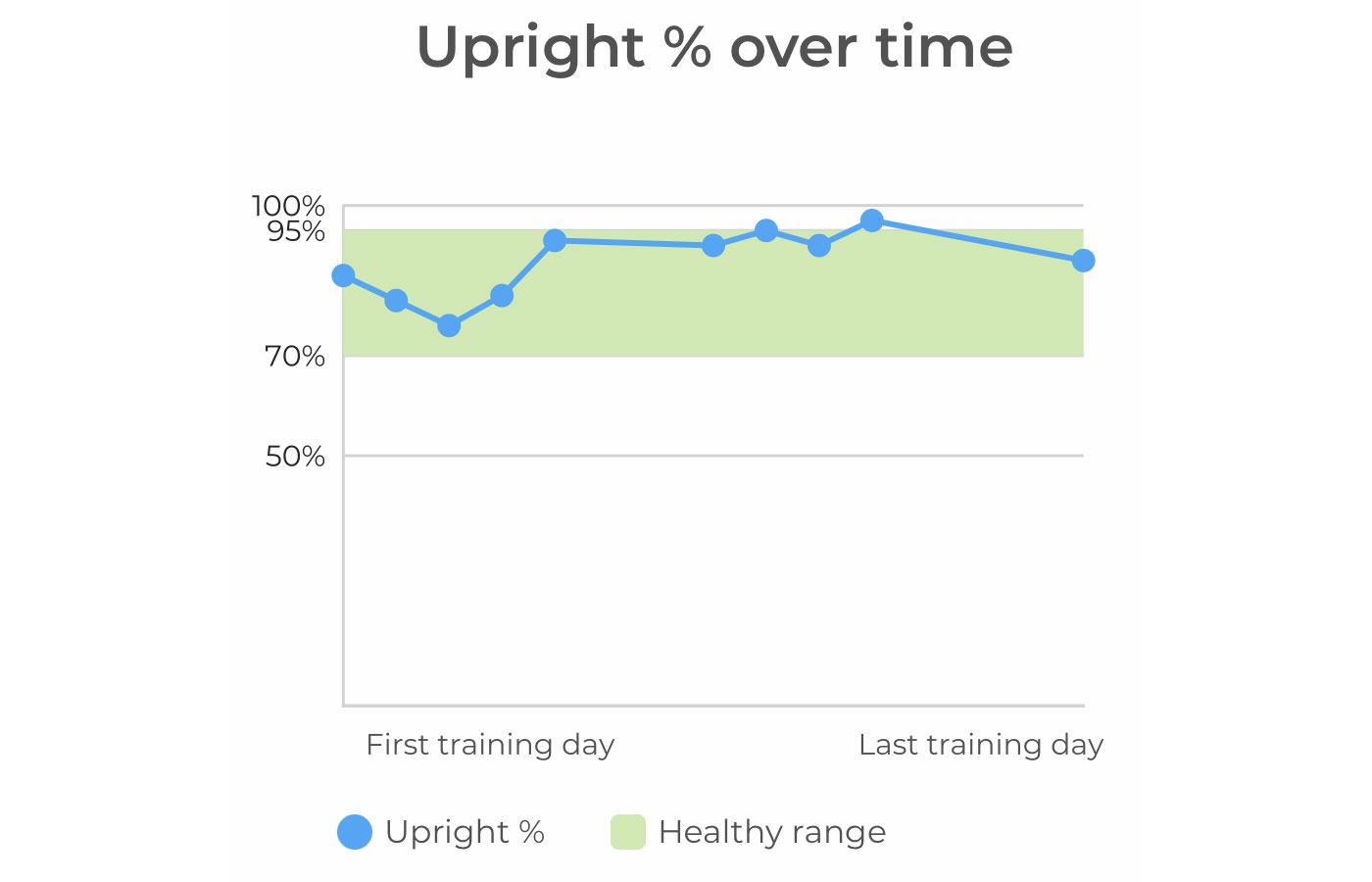A month ago I posted my first impression of the new iPad Pro. I got the iPad from Xcite and since then I’ve also gotten the Apple Pencil as well as purchased the Apple Smart Keyboard Folio for it, and an iPad sleeve from WaterField. My setup is basically complete and now that I’ve been using the 12.9″ iPad Pro for over a month I managed to answer the ever so important question, can this iPad replace a laptop? Yes, or in my case at least it has replaced one, and I’ll explain how.
Full disclosure, I have a long-standing relationship with Xcite who provided me with this iPad Pro. They’ve been very active with me and the blog over the years and they’ve lent or given me a number of items over the years to review, as well as hooking me up with discounts. I’m a huge Xcite fan.

As I mentioned in my first impression post, my current Mac setup at home is composed of a 27-inch iMac which I use mostly for my design work, a 13-inch MacBook Pro which I use as my day-to-day computer, and a 9.7-inch iPad Pro I use for random things like watching YouTube videos in bed or when I want to chill and browse the web at a coffee shop. What I didn’t mention in that post was that I also had a small 12″ MacBook which belonged to the company I work for. I hadn’t used a 12-inch Macbook before joining this company and I really fell in love with it. It’s extremely compact, its lightweight and battery life was incredible. Instead of lugging my 13-inch MacBook Pro around to coffee shops or when traveling, I’d always prefer to take the 12-inch MacBook. But now that I was leaving the company I decided I wanted to get my very own MacBook, and that was around the same time the new 12.9-inch iPad was launched.
I’ll be honest, I was barely using the iPad Pro before getting the Apple Pencil or keyboard for it. I used the iPad Pro to edit photos in Lightroom but that was about it. I found the iPad Pro too large to use while sitting on my couch and I hate typing on the screen. In bed, the 12.9-inch iPad Pro was also too huge to be practical, so I continued to use my smaller 9.7-inch iPad before going to sleep. But, once I got the Apple Pencil and keyboard, things changed drastically. The keyboard for me turned the iPad Pro into a proper laptop, it really made a dramatic difference and I suddenly found myself using the iPad Pro whenever I had the chance. Even at home, I found myself reaching out for the iPad Pro more than my MacBook Pro when wanting to browse the web while watching TV.
Apple Pencil
I’m not an illustrator, in fact, I can barely draw stick figures, but you don’t need to be an illustrator to make use of the Apple Pencil. I found the Apple Pencil really useful in the photo editor Lightroom, and when using the Photoshop-like-app Affinity Photo. In Lightroom the Pencil gave me more precise control when adjusting the settings sliders while also allowing me to draw my image masks more accurately. In Affinity Photo, the Apple Pencil allowed me to draw my object selections better as well as made erasing backdrops so much more easier. If you can illustrate, then you could take the iPad Pro to a completely different level. I know a bunch of very talented illustrators who dropped their Wacom tablets and shifted to using the iPad Pro with the Apple Pencil as their primary illustration tool.
Apple Smart Keyboard Folio
As I mentioned earlier, I hate typing on the iPad screen and I never got the hang of it which is why I also had a keyboard for my smaller iPad. The keyboard on the new iPads though is a much better design. If you have the old keyboards then you know they’re not great to use on your laps because of the way they fold. The new keyboards don’t have that fold at the bottom, it’s one solid piece so it’s a lot more stable on your laps. Typing on this keyboard is great, I haven’t experienced any issues or even a drop in my typing speed either. The only thing I miss is the backlit keys, but that would probably add more weight to the keyboard and I wouldn’t want that since it’s already pretty hefty.

12-inch MacBook vs 12.9-inch iPad Pro
One thing I wanted to know was if the iPad Pro would be a better option for me over the small 12-inch MacBook. The biggest test would be if I could use the iPad to blog from. It sounds like a fairly simple thing especially since you could technically blog from any browser on any device, but that’s not what I mean. I’ve been blogging now for over 15 years and I’m used to blogging in a certain way. For one thing, I like my space, I can’t post from a small screen since it feels claustrophobic. I also need Photoshop because that’s what I use to resize photos so they fit on the blog as well as allowing me to control the compression strength of the jpg.
The most difficult blogging day for me is usually Thursdays because that’s when I post my “movies now playing list” as well as my events list. I say difficult because it involves a lot of jumping around on different pages, lots of researching, downloading of images, a lot of copying and pasting of information and lots of linking. If I could get my Thursday posts done on my iPad Pro, then it would pass the test. Spoiler: It passed.
Last Thursday I did all my posting on my iPad Pro and I was even able to complete my posts at a much faster pace than usual because of the way I can split the screen up and did two things at the same time side by side. My setup during my movies post, for example, had my blog open on the left side of the screen while the cinemas and IMDB websites were open on the right. I could then copy paste the info from the right screen to my left and basically work on my post without having to keep swapping tabs. Simply put, the iPad actually made my job a bit easier. Because the screen is also slightly larger than the 12-inch MacBook, I could also see and fit more information on the screen at once and it just felt a lot less cramped.

Dash Sleeve for the iPad Pro from WaterField
Conclusion
The 12.9-inch iPad Pro with the keyboard is now what I will take with me when I travel and it’s what I will be using to blog from when I’m posting from outside my house. I’m actually using the iPad right now for this post because I’m at a coffee shop and it just makes more sense to post from an iPad when I’m advocating how great it is to post from it.
Both the 12-inch MacBook and 12.9-inch iPad Pro are similarly priced once you add the keyboard and pencil to the iPad. And really, if I had gotten the MacBook instead I wouldn’t complain since I love it so much. But what the iPad Pro is offering is something a bit more. Because it’s a tablet and a fairly fast one, I found I prefered editing my photos in Lightroom a lot more enjoyable than on my MacBook’s. This iPad Pro is actually faster than the MacBook and my MacBook Pro. The Apple Pencil also an extra dimension which the MacBook’s, in general, can’t compete with.
So can the iPad Pro replace your computer? It really depends on your requirements but the simple answer would be yes it can. Right now the only thing I’d really like on the iPad is a full version of Adobe Photoshop but that’s supposedly coming out next year. Until then I’m using Affinity Photo which pretty much has 80% of the things I need from Photoshop. As long as you’re prepared to change your habits a bit, I don’t think moving to an iPad as your primary computer would be that difficult.
The new iPad Pro is now available in most places around Kuwait but I got mine from Xcite and you can find them on their online store [Here]