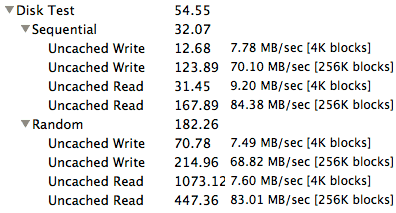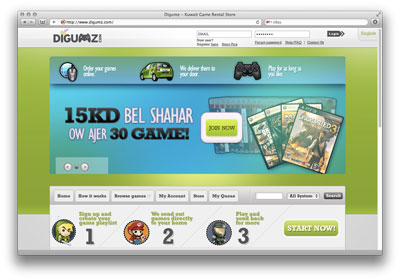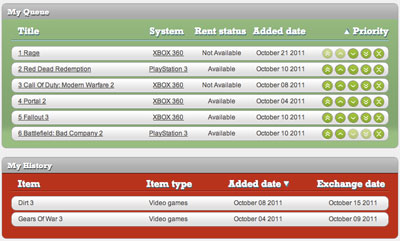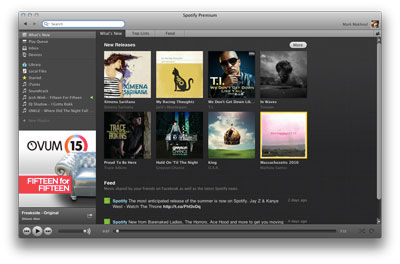Last week I posted about a new internet provider that I found out about. Turns out they aren’t really new and have been in business for some time now but they were catering mostly to companies and certain individuals until they decided to expand their presence and showed up at InfoConnect for the first time this year. I was looking for a new internet provider myself so I got in touch with them and they came over yesterday to install it.

The internet provider is called WiMD which stands for Wireless Mobile Data. They provide you (obviously) with wireless internet to your home using the 5 GHz wavelength which is kinda similar to a wifi connection except it can transmit a lot further (in theory around 70km I think). To setup their connection you require the installation of a small white box that needs to be pointed to one of their towers. This is probably the most difficult and complicated part since the box needs a direct line of sight to their towers. If you’re living in an area like Salwa, Mishref or Bayan where all the buildings are low then you won’t have a problem. But, if like me you live in an area where you’re surrounded by tall apartment buildings and in my case Salmiya, then you’ll most likely NOT be able to get a direct line of sight. But I got lucky.

When they came over they tried installing the box on one of my balconies but it wouldn’t work. One balcony had tall buildings blocking my line of sight to their Hawalli tower while the other balcony wasn’t pointing towards their Ras Salmiya tower. Since the box is tiny I managed to get permission from my building to install it on the roof specially since we were just going to connect it to an existing pipe. Once we got onto the roof we were able to see their Salmiya tower (which is the communications/post office building near Salmiya Coop) and get a strong connection.

The white box is small and light and can be connected to any existing post on top of your building. You then need to run an Ethernet cable from the box down to your apartment and to your router or directly to your computer. There are two different connection speeds you need to know about. The first is the actual connection speed from your apartment to their tower. In my case the connection speed was around 15Mbps. The second connection speed is the one you subscribe to. So say you have a 15Mbps connection to their tower but you subscribe to their 1Mbps internet connection then you get just a 1Mbps internet connection. WiMD uses internet providers like Fasttelco, Zajil etc.. to provide their customers with internet. That is a good thing because it means if one internet provider is congested or having problems their system is smart enough to shift the balance over to the rest of their providers.
Right now I think they have my connection speed unlimited, so I’m getting internet as fast as my connection to their tower can handle. I’ve provided some speed test results below but really they do not do justice to the connection. Ignore the numbers below because in real world use the connection is super fast. Regular browsing which is what I do 90% of the time is very quick with instant page loads and no sort of lag whatsoever. Downloading files varies, I was downloading the 1.3GB Lion update from Apple at around 300kbps but that’s because I had one session open and it’s probably a limit by Apple. By using the software SpeedDownload I opened up a number of sessions and hit 1.2MB/s. I downloaded torrents as well and the accumulated speed of all my torrents was around 2.85MB/s! That’s by far the fastest I’ve ever downloaded torrents. Whats even better is the fact that while my torrents were downloading at that speed I was still browsing as usually not noticing any slowness. Their upload speed is also faster then anything I’ve ever had before.



I had my brother who lives next door and connected to my network try out gaming online and this is what he emailed me back:
The connection is f****** amazing. I always had trouble playing Halo but with this new connection there’s zero lag at all. Literally, no lag. I would have trouble connecting to games, no trouble here. Pretty cool
and later
I just tried FIFA, another game I had issues with, worked really well.
So first impressions, this connection kicks ass. Now I just need to figure out what speed to subscribe to. Originally I was thinking 6Mbps, then moved up to 10 and now really want to go even faster but once you go higher their connection isn’t exactly cheap. Below are their yearly prices again in case you missed my previous post:
1Mb KD130
1.5Mb KD150
2Mb KD180
3Mb KD225
4Mb KD270
5Mb KD320
6Mb KD325
7Mb KD355
8Mb KD390
9Mb KD473
10Mb KD523
11Mb KD590
12Mb KD660
13Mb KD730
14Mb KD800
15Mb KD870
16Mb KD940
17Mb KD1,010
18Mb KD1,080
19Mb KD1,150
20Mb KD1,220
If you’re interested in a connection you can call them on 22475841 and 22475842 or visit their website [Here]