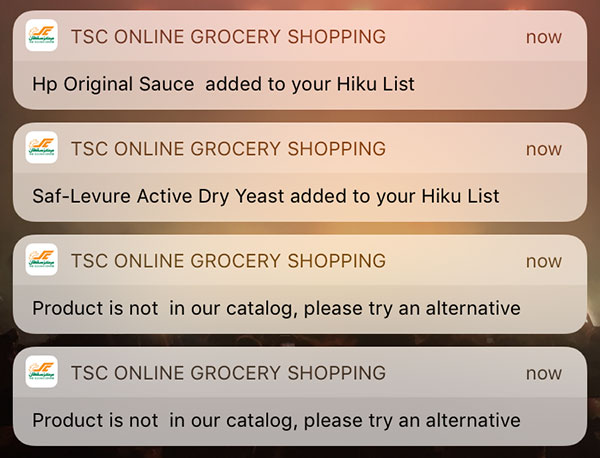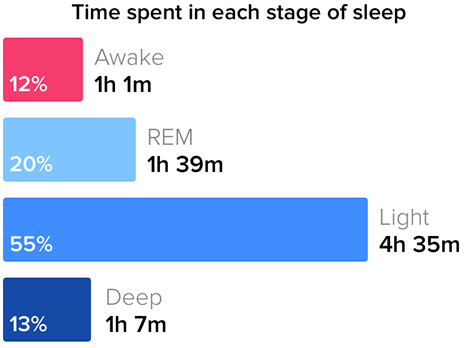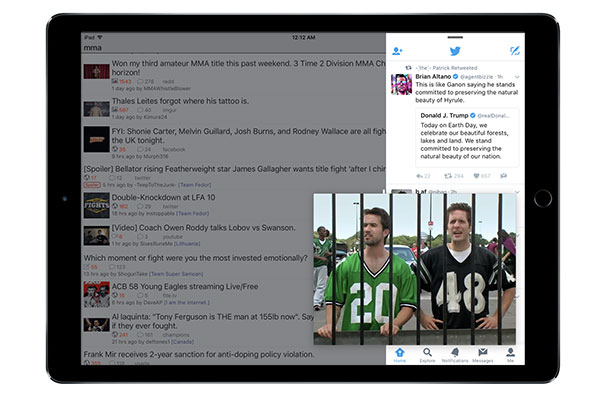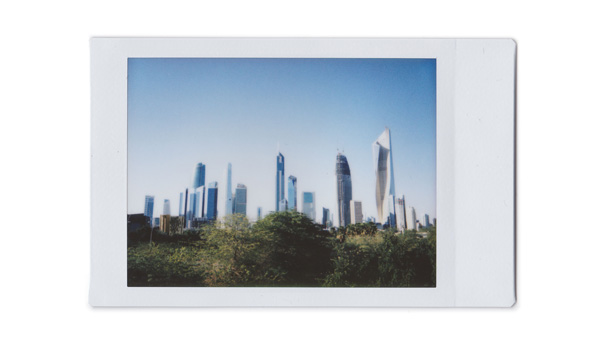Thursday night I picked up my iPhone X from Digits in Marina Mall. They’d given me early access to buy one so that I could review it on the blog, but they made me promise that I wouldn’t turn it on until Friday morning 8AM. Apple is pretty strict with these things so I understood their concern. I know someone who had gotten an iPhone X a few days earlier, and when they turned it on, Apple sent the authorized reseller he had gotten the phone from a warning that they had 2 hours to shut it down or else. I wasn’t in a rush, I didn’t mind waiting till the next morning to play with the iPhone X, I was just glad I had my hands on one and didn’t have to wait in any line to get it.
I’m not the kind of person that upgrades phones every year, I was actually using an iPhone 6S until last week and was perfectly fine with it until my company handed me an iPhone 8. The iPhone X is the first iPhone in years that I’ve really wanted, and after using it over the weekend, here are my first impressions:
No Home Button
The iPhone X no longer has a home button and I was worried it would take time to get used to the new swipe up to go home gesture. But, I got used to it within the first few minutes of using the phone. To me it feels natural and so much slicker and faster than clicking down on the home button. So goodbye home button, you won’t be missed.

Face ID
This is probably my favorite feature in the iPhone X. It just works. The best way to describe it is that it’s as if your phone doesn’t have a passcode. To unlock your phone, you pick it up and then you swipe up to go home. Super simple, super fast. If for some reason your phone doesn’t wake up when you pick it up, you just tap the screen to wake it up and then swipe up. Again super fast. But Face ID has other advantages than just using it to log into your phone. When I get to a website that asks me to log in with my username and password, the phone checks my face and when it recognizes me automatically fills in my username and password. Another cool feature of Face ID is with notifications. When you get say a whatsapp message on your phone, you won’t see a preview. Pick up the phone and Face ID will recognize you and then show you a preview of the whatsapp messages [Example]. That’s a really smart feature because it means you can leave your phone out in the open and not worry about anyone reading your notification previews, but it also means you yourself can still read those previews. If you’re also wondering, Face ID works under different lighting so if you’re in complete darkness or out under bright sunlight, Face ID will still be able to read your face. Face ID was still able to read my face even though I had sun glasses on and even when my face was half stuffed deeply into my pillow.
The Screen
It’s huge and I’m loving it so far mostly because the blacks are so black. One of the biggest advantages of OLED screens (which is what the iPhone X uses) is the blacks are pure black. That’s because unlike LCD’s, to get the color black on an OLED screen it shuts off the pixels that are supposed to be black. So black is parts of the screen not lit up. Am I making sense? Imagine a room with no windows and one light bulb, to turn the room black you just turn off the bulb. No light = complete darkness = black. The “notch” on top of the screen isn’t annoying at all by the way, in fact I barely notice it. I mean its there, but it doesn’t hinder the experience of using the phone in any way. For those of you who are also concerned that not all apps are yet adapted to take full advantage of the iPhone X, from all the apps I use I think only 2 or 3 still display a black border on top and the bottom of the screen. The rest of my apps all display full screen and so it’s not really a big issue, and whatever apps don’t display in full screen I’m expecting them to by their next update.

Wireless Charging
I picked up a Belkin Qi charger from Xcite for around KD6 and have it on my bedside table. I noticed compared to the iPhone 8 the iPhone X has a larger wireless charging sweet spot. With the iPhone 8 it wouldn’t always start charging when I placed it on the charger but I haven’t had that issue with the iPhone X. If like me you use a magnetic mount for the phone it can still work with wireless charging. I have the metal plate sandwiched between my silicone cover and the phone, but I moved the plate all the way to the bottom of the phone and turned it sideways. That way the center of the phone is clear and the metal plate won’t interfere with charging.

Size vs iPhone 8
The iPhone 8 and X are virtually the same size. The iPhone X is slightly taller and thicker but too minor to even notice.
The Camera
Finally the camera, probably the most important aspect of the phone for me. I was always jealous of iPhone Plus owners since they had two lenses on their phones, the regular wide one and a more zoomed in one. Other than the added advantage of being able to zoom in closer to a subject (while maintaining the image quality), having two lenses allowed Apple to create the “portrait mode” feature in which it blurs the background making it look like it was shot with a DSLR. The iPhone Plus is too big a phone for me so I never considered getting it, but the iPhone X has the same camera system as the plus, with more features like a brighter aperture (f/2.4 vs f/2.8) and optical image stabilisation for both lenses not just the wide one. I haven’t really taken that many shots with it, just a few of my brothers cats and some of my friends and so far I really am loving the portrait mode.
So yeah as you can tell, I’m really loving the iPhone X so far. Although it was a big chunk of change to spend on just a phone, I think its worth it. If you’re looking to pick one up, Digits sold out their stock on launch, but are getting another shipment in around a weeks time. They currently have a waiting list so you can go and reserve a phone. The prices of the 64GB version is KD353 and the 256GB version KD405. A friend also just picked up a phone from Zain this morning but I think you have to sign up to a plan or something to get it (i.e. don’t think you can just straight up buy it from them).