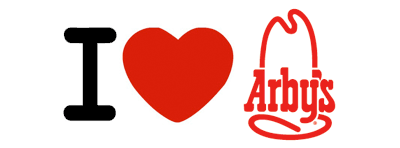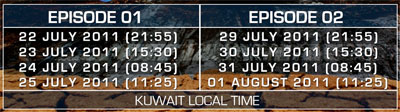I know this might sound a bit odd but the weather at night isn’t bad at all for riding your bike. I used to ride my bike only during winter but the past 2 weeks I’ve been riding it in our current summer heat and I’ve really been enjoying it. It’s really not as hot at night as it is during the day.
The first time I went riding was last week when the weather was very humid. I dropped my car in Kuwait City to get detailed and since I needed to leave it there overnight I ended up riding back home on my bike. I thought the humidity would bother me but it actually helped keep me cool. Then this week I started riding my bike to the gym and back home. It’s a 30-40 minute ride (depending on the headwind) from my house in Salmiya all the way to my gym which is just before the Kuwait Towers. Because I take the Gulf Road sea path the weather is a bit cooler and I don’t end up feeling too hot or bothered.

So if you’re looking for an activity to do in the summer then biking can be a good one. There are a bunch of places in Kuwait that sell bikes but my favorite brands are Cannondale, Trek and Specialized. The Cannondale dealer is Sultan Motor Sports (tel 24826723) but they don’t bring a large variety of models sadly. The Trek dealer is Extreme Sports (tel 22254567) and they have a very large and nice showroom in Tilal Complex in Shuwaikh (pictured above) as well as a decent website [Here]. The Specialized brand of bikes I haven’t been able to find in Kuwait yet. You can also find some bikes at Go Sport in Avenues including a few Trek models and there are a few shops in Salmiya that carry new and used bicycles, you can find them with Google maps [Here]
There is also a bike club which organize rides nearly every week. You can check out their website [Here]
I think I’m going to continue to ride to the gym all summer long. If you have a bike you really should take it out. Keep in mind I’m talking about night time riding here (7PM and onwards) and not daytime riding. I would highly recommend not riding during the day!