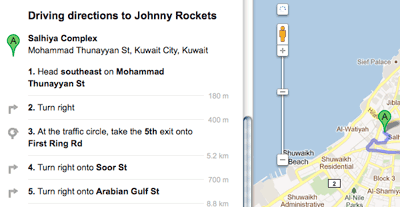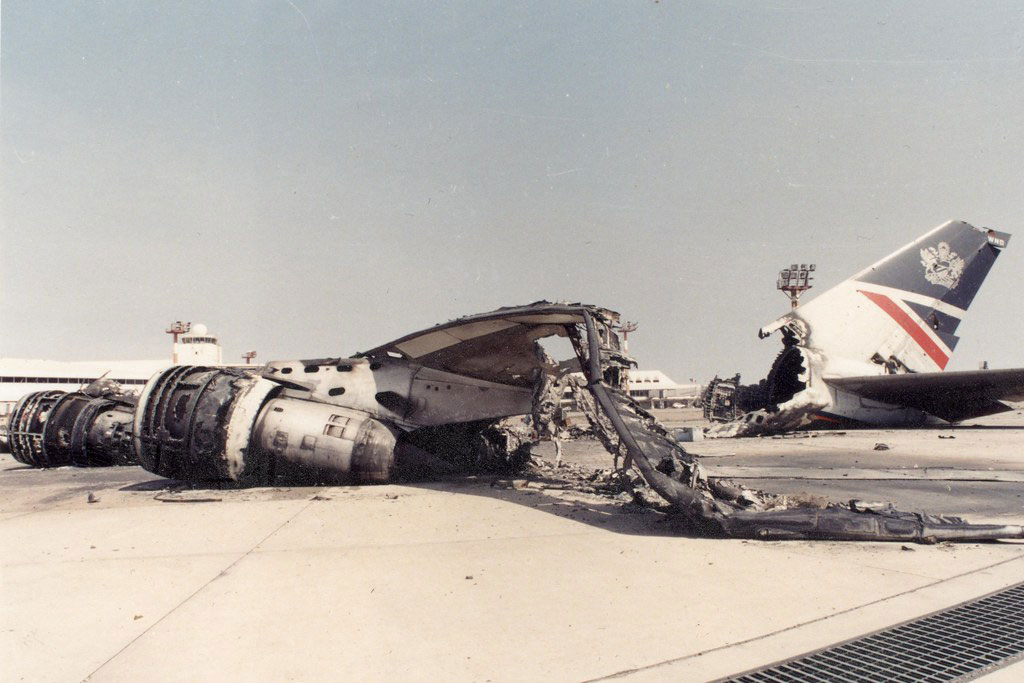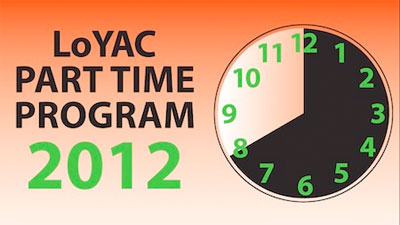A reader going by the nickname “La Revue de Koweit” posted the comment below under the Avenues fight post and I thought it was funny but yet made sense at the same time. Below are 7 fight preventative actions that should be taken:
1) Serious shoppers should avoid going to the Avenues over the weekends and public holidays.
2) Increased presence of law enforcement officers on Segways throughout the mall and mounted on horseback in the parking lot.
3) Videowalls in the courtyard areas with live streaming videos from different fashion houses from Milan, Paris, London, New York and Tokyo plus exhaustive coverage of all the fashion weeks would be a useful distraction to keep the Jahra and/or Saudi set yobs engaged.
4) Rope in LoYAC to arrange activites that excite youth such as, kite flying, skateboarding and karting outside the mall.
5) Organize frequent blood donation drives and free health checks: mobile health camps to make possible blood draws for screening of thalassemia, blood glucose etc, all of which serve as small but rather useful diversions for channeling of youthful energies and making the national sport of weekend birdwatching seem less macabre and more civil.
6) Holding of spelling bees at That-el-salasil.
7) Naming and shaming policy can be a rather useful deterrant. Mugshots and names of the yobs involved in a fight should be displayed on a special bulletein board – the Avenues Fight Barometer for all and sundry to see.