
Today I found out the Dubai branch of Red Lobster will be opening up for business on July 20th at Dubai Mall. In Kuwait on the other hand, Red Lobster is expected to open sometime in late December at Arabella.

Today I found out the Dubai branch of Red Lobster will be opening up for business on July 20th at Dubai Mall. In Kuwait on the other hand, Red Lobster is expected to open sometime in late December at Arabella.
[YouTube]
Brake Banzeen just posted a video showing a bunch of cars from the Gulf being ticketed in London. I spotted three cars with Kuwaiti plates but it’s not clear in the video why they were being stopped by the cops. At first glance it makes it seem that all the drivers in the video are guilty which is misleading.
According to the Small World news service, residents in the area having been complaining that some drivers are turning the streets into private race tracks. They also reported other problems with some cars not being insured properly as well as license plates that weren’t legible. In the video above the cops are probably just checking for these things and not necessarily fining the drivers (except for the Qatari Dodge Challenger).
You can read the Small World article by clicking [Here]

I had a meeting earlier today with a person that wants to remain anonymous. The person I met is connected to one of the local ISP’s and wanted to meet me so he can set some things straight regarding the internet caps.
First just a brief intro on how ISP’s get their internet. They have two ways generally, one is via satellite and the other by cable. Satellite is too costly and has limited bandwidth so most ISP’s go with cable. Now all communication coming in or out of Kuwait needs to go through the Ministry of Communications. They act like border immigration and this rule applies to both internet providers as well as telecommunication companies. The MOC charges the ISP’s for the various kind of lines that passes through them. You can check the documents at the end of post for details on this. Since 2007 the Ministry hasn’t decreased their prices and they also haven’t been investing in their infrastructure.

Now ISP’s have cables from their main headquarters to the MOC, and then from there they head to different countries. An example of a route might be ISP-HQ to MOC to Dubai to UK. Now the problem from what I understood is that because the Ministry of Communication hasn’t upgraded their infrastructure the ISP’s can’t get more lines and bandwidth into Kuwait. At the same time the amount of internet users in Kuwait is increasing. So if back in 2007 there were lets say a thousand people using 1 cable, the same cable today is providing to 1500. This is just an example and the numbers I mentioned are not accurate but just to help you visualize the problem.
So high demand and limited supply and add to that the price war that was taking place between the ISP’s and they all got to the point where they had a lot more subscribers than they and the MOC could supply bandwidth. The situation became critical and so for the first time ever, the ISP’s united and decided to increase and unify their prices during the last expo since the demand was was more than the supply. The ISP’s were hoping the increase in prices might also spark an outcry from the consumers which would in return put pressure on the MOC but that didn’t happen.
Since nothing changed after the expo and the ISP’s were still lacking bandwidth, they didn’t have a choice other than to set limits. The ISP’s came together for a second time and decided to place download caps on all their users and here we are today. The good news is that the caps resulted in an outcry that triggered the MOC to take action. I’ve also been told that both parties are currently in talks and it looks like everything is going to get fixed soon.
I’ve attached a few documents below related to everything I spoke about above. If anyone has any questions you can post them below and I’ll try to either to get you an answer. Here are the [Files]
If there is anyone from the MOC reading this, please contact me so I could get your side of the story.

Fahad just posted his guide for fat loss during Ramadan on his blog. If you’re interested in losing weight (or not gaining weight) this Ramadan then it’s worth a read. Here is the [Link]

Kuwait will be facing Philippines in the second first leg of the 2014 FIFA World Cup qualifiers later this month. If you’re interested to go watch the match here are some details:
Date: Saturday, July 23
Time: 7:00pm – 10:00pm
Location: Mohammad Al Hamad Stadium, Qadsia
Tickets: Available at the entrance or at the Kuwait Football Association Headquarters in Adiliya between Kazma (former FILBACK gym) & Adiliya Coop.
Price: KD1, KD2 or KD3
Thanks Abdullah

Concord have started installing the new billboards, like the new mupi’s these look wayy better than the previous setup.
Thanks Ely

I just found out that Shake Shack will be opening tonight at 6 in the evening.
Update: Tonight it’s just for the press and media. Tomorrow 11AM it opens up to the general public.
Update2: My contact at Alshaya just told me Shake Shack decided to open to the public today right after they finished with the press event.
One of the forum users put the video above together. Super funny. [YouTube]
Thanks بو _ جاسم
[YouTube]
I saw the trailer to Winnie the Pooh while I was in Lebanon last week and I really liked the illustration style. They’ve basically kept the original look from 1966 and just given it the HD treatment which I thought was perfect. I hate the way some cartoons get revamped and a recent example would be the new Voltron which I think looks like crap. Winnie the Pooh is getting released by Cinescape on Thursday and I don’t think anything will be cut from it.
Ahmadi Town from Archofkuwait on Vimeo.
If you’re a long time reader you will know I have a soft spot for old pictures of Kuwait. Right now I’m extremely ecstatic because Architecture of Kuwait have just posted what has to be the best Ahmadi post ever. They’ve posted a ton of incredible pictures of Ahmadi, nearly all of which I had never seen before and all of them are very good quality shots. They even posted the 20 minute documentary above! Check out the picture of Ahmadi at the bottom of this post, it just looks beautiful.
Here is the link to the Ahmadi post on AOK [Link]
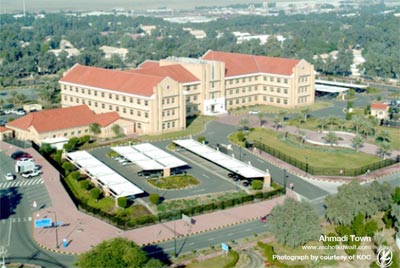

Think the beaches need cleaning up? Well now there’s something you can do about it. Al Yaal is a nationwide marine conservation initiative and through preventive and reactive measures such as clean-up activities, education, advocacy and community ownership, they hope to preserve Kuwait’s coastal environment. So if you’re interested in volunteering visit the Al Yaal website and sign up [Here]
For more information on Al Yaal click [Here]

Sidekick Academy, the local mixed martial arts training center just participated at the 2011 US Open Martial Arts Championships in Orlando, Florida. They ended up leaving with a total of 17 trophies and medals. This is how they ended up ranking:

MMA competition:
Nasser Alqattan 1st Heavy Weight Division
Abdullatif Alothman 1st Middle Weight Division
Abdulrahman Aljasser 2nd Heavy Weight Division
Mahmooh Geragh 3rd Light Weight Division
Continuous Sparring:
Abdullah Alameeri 3rd Over 170lb Division

Point Sparring:
Shaikha Alshuaib 1st Intermediate Belts Light Weight Division
Abdullah Almarta 3rd Begginer Light Weight Division
Abdulrahman Aljasser 3rd Intermediate Belts Over 170lb
Hamad Alnabhan 3rd Advanced Belts Under 169lb
Forms:
Abdulmohsen Albabtain 4th Master Black Belts Tradional Division
Hamad Alnabhan 5th Advanced Belts Division
Abdullah Almarta 2nd Begginer Belts Division

Brazilian Jiu-Jitsu:
Nasser Alqattan 2nd No-Gi Middle Weight Division
Nasser Alqattan 3rd Gi Blue Belt Middle Weight Division
Abdulrahman Aljasser 3rd No-Gi Heavy Weight Division
Abdulrahman Ajasser 1st Gi Blue Belt Heavy Weight Division
Abdullah Almarta 3rd Gi White Belt Light Weight Division
I think that’s an incredible accomplishment, for more information you can visit the Sidekick Academy facebook page [Here]

I’ve criticized the Avenues no smoking policy before since although they made a big event out of it the ban was never properly enforced among other things. But truth be told, there really isn’t much Avenues can do about it. This weekend I noticed they removed the majority of their garbage bins from around the mall which I am guessing is a move to try and stop people from smoking. It’s not working and I think it’s a dumb move since I had to walk halfway across the mall with my trash looking for a place to throw it… but hey, at least they’re trying and I respect them for that.
Why don’t we have an official law banning smoking in public places? At least if there was an official ban then Avenues could have a couple of policemen walking around the mall ticketing people who break the law. Is there an organization or politician fighting for a smoking ban? How can we help?
Kuwaitism (yes he’s back) posted a BBC report he found on Kuwaiti entrepreneurs. It’s a very short piece which is disappointing since it’s a very interesting topic. I really couldn’t figure out what BBC was trying to say with this piece, all I understood was that the Kuwaiti government helps Kuwaitis set up their businesses, so why aren’t there more entrepreneurs? That’s fine as an intro but they spoke to just 2 entrepreneurs and one government official and we’re really left with no investigation or conclusion. For example I’m sure laziness isn’t the only reason for lack of entrepreneurship, what about the fact that the market is flooded with international chains? Maybe rents are too high as well? I’m not sure since I am just guessing here which is why I would have liked BBC to really dig into this subject. If you can’t see the video above for some reason here is the [Link]

Tidbit Du Jour just posted about a new milkshake store that just opened in Al Kout Mall called Sblended. I hadn’t heard of this British chain before but looking at their website it seems they will blend any of your favorite chocolates into a milkshake. Sounds delicious. [Link]