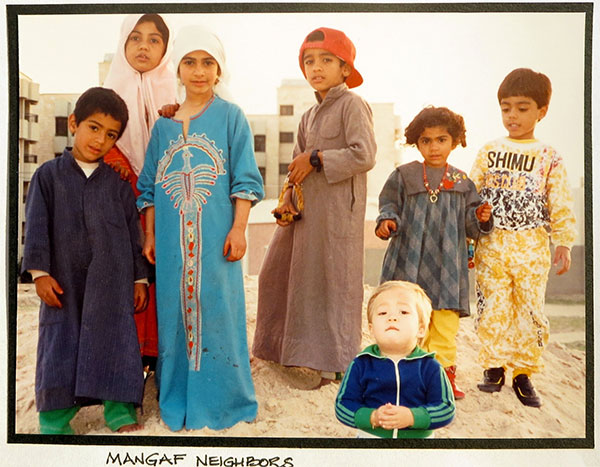According to the instagram account @tafteesh_kw, the government has stated that Entertainment City will be reopening by 2021. There aren’t any other details but I’m assuming the park is set to get renovated during this time.
Originally I heard the plan to renovate the park was put on the back burner after the price of oil plunged below $50 a barrel since the government decided to be more frugal with spending. The aging rides desperately needed an update and by the time the park had closed down, majority of the big rides like the Australian Log Ride and the rollercoasters weren’t working.
There were rumors about Six Flags being involved in the original renovation project, no idea if that is still the case or not but I guess we’ll find out soon enough.
Photo by Ahmed Al Bather